A guide on how to create and utilise capitalization tables within Edda
Here at Edda, we know that capitalization tables are vital to your investments, giving you the big picture of how each company's equity is distributed. With this in mind, we have made the process of creating and editing capitalization tables as seamless as possible.
In this article, I will give you an overview of our capitalization tables and provide a guide on how to use them effectively.
Adding a cap table
Each time you add a new company to your portfolio, a cap table will be created containing your particular investment and stored in the cap table tab.
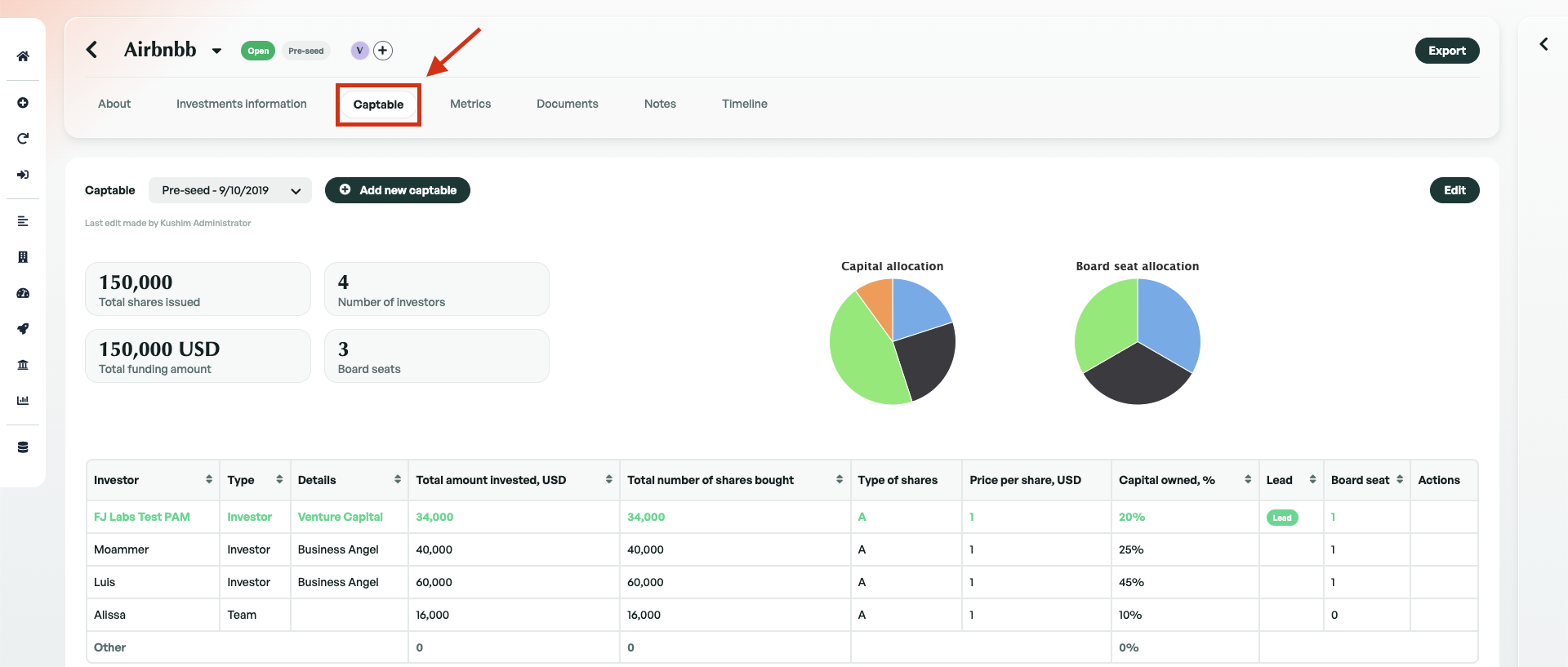
Editing your cap table
You can edit a cap table by clicking the edit button at the top-right of the page. Once you have clicked edit, you can begin to add additional investors or make changes to any information currently on the cap table.
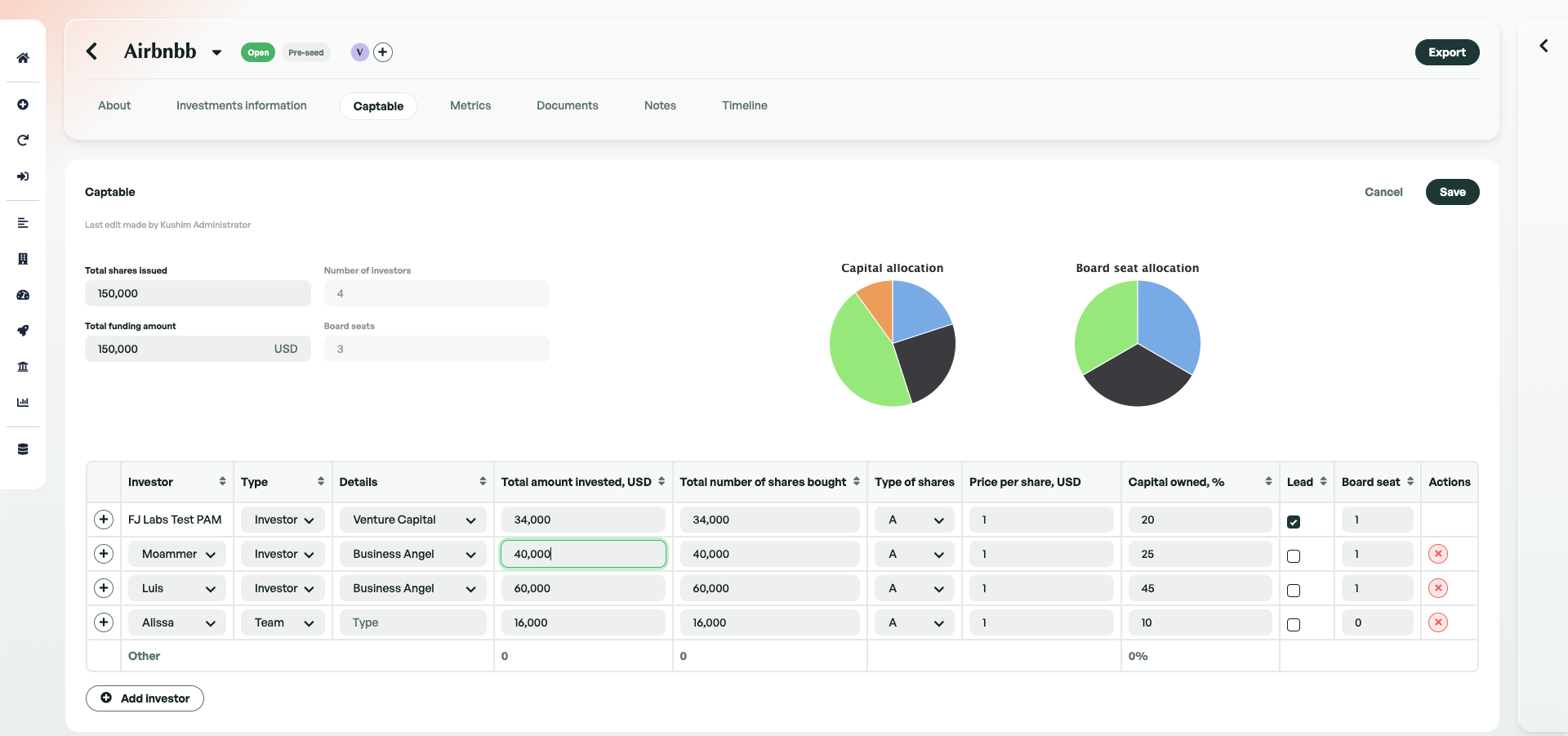
Important: Once a capitalization table has been updated, it needs to be saved to confirm the update. You can save the changes by clicking the 'save' button at the top-right of the page.
Creating Additional Capitalization Tables
You can add multiple capitalization tables to a single company. With each new venture round, the structure of the cap table may change, therefore you have the ability to add a new cap table for each round of funding.
When creating a new capitalization table, you have the option to either create an empty cap table. Alternatively, if the new capitalization table has a similar structure to the existing one, you can copy an existing table which can then be updated to fit the new structure.
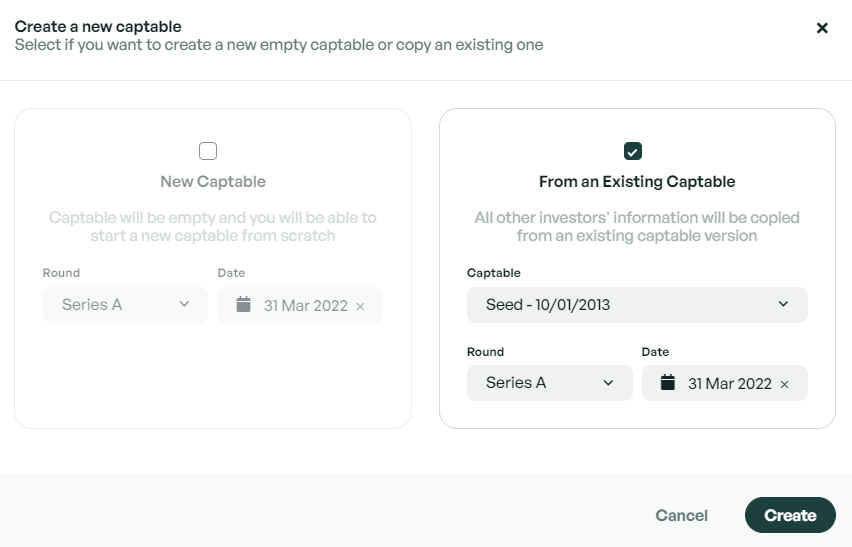
Note, for investors holding SAFEs or other convertible notes before conversion, you can either update the current cap table to include them or duplicate the existing cap table and manually add the investors as if their notes had converted. In the duplicated version, you can enter the number of shares they would receive upon conversion.
To keep it clear, you might label the new cap table “Series B – With SAFE Conversion.” You can add this version by going to Settings > Fields > Next Field.
Viewing Previous Capitalization Tables
If you would like to view previous versions of a capitalization table, this can be achieved by clicking on the drop-down menu and selecting a capitalization table.
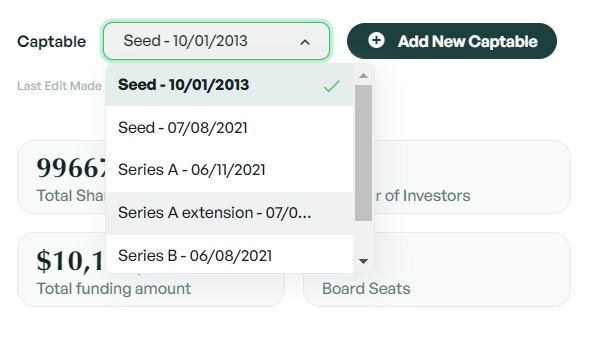
Exporting a Cap table
As well as the ability to create and modify capitalization tables, we have also provided you with the ability to export a capitalization table to Excel or PDF that can be saved locally.
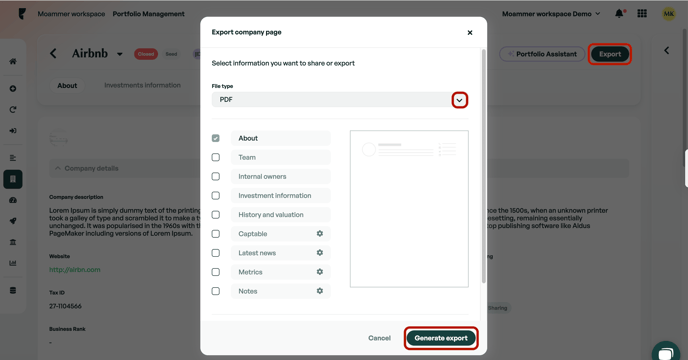
If there is anything you need further assistance with, please contact our support team on the platform, we are always happy to assist.
