Edda User Management
How to manage your users in Edda
User management in Edda can be completed from the user tab in the administration panel.
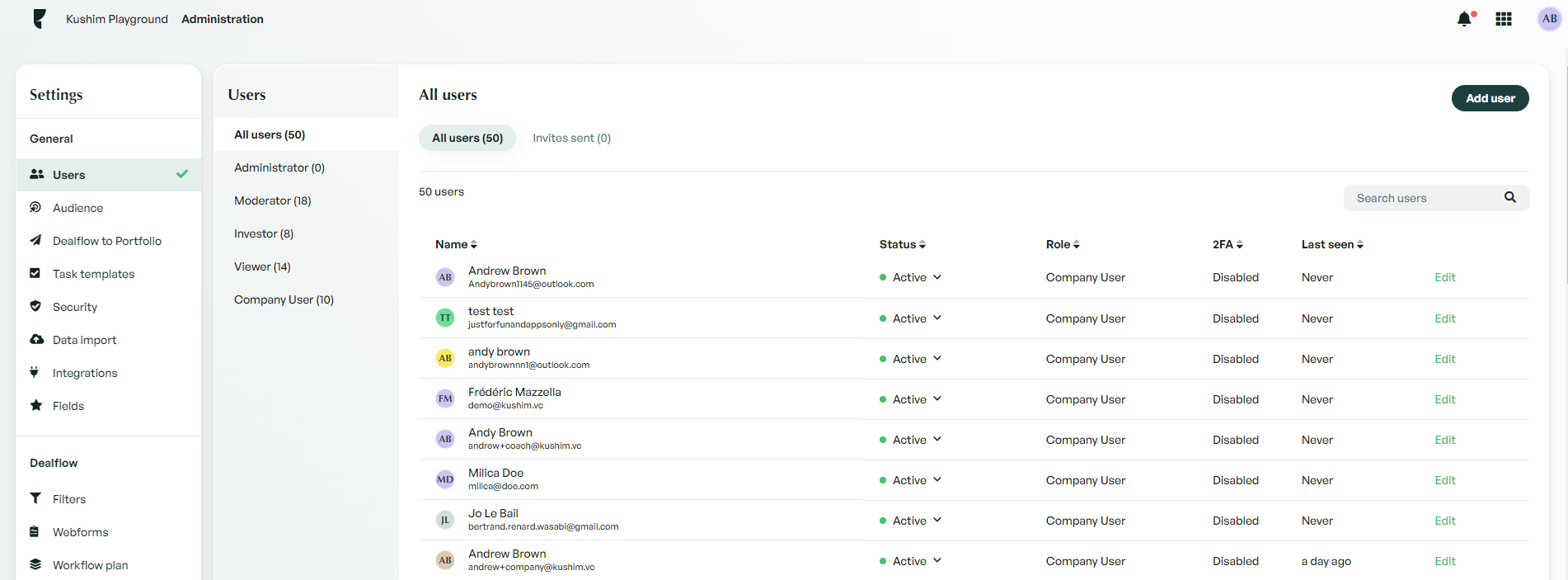
From here you have full control over your users and can create, edit, disable and delete a user.
Adding a user
We will start by adding a user to Edda. To do this you need to;
-
Click add user
-
Add the user's email - If you have multiple users, you can add them by splitting the emails with a comma.
-
Click set permissions
-
Set the user's permissions
-
Send invite(s)
Setting permissions
Depending on the type of user role you select for a user you have a different range of permissions you can configure for the user.
Administrator & moderators - these users have full access and cannot be restricted.
Investors - When adding an investor you can restrict which pipelines they have access to and also which modules in Edda they can access.
Viewers - When adding a viewer you have a wide range of options to select what they have access to. From the module to which pipeline and also which specific pieces of data they can view throughout the dealflow and portfolio module.
Company user - The company user (only available on portfolio) can have access to multiple companies and you can further limit their permissions of what they can do on the company profile.
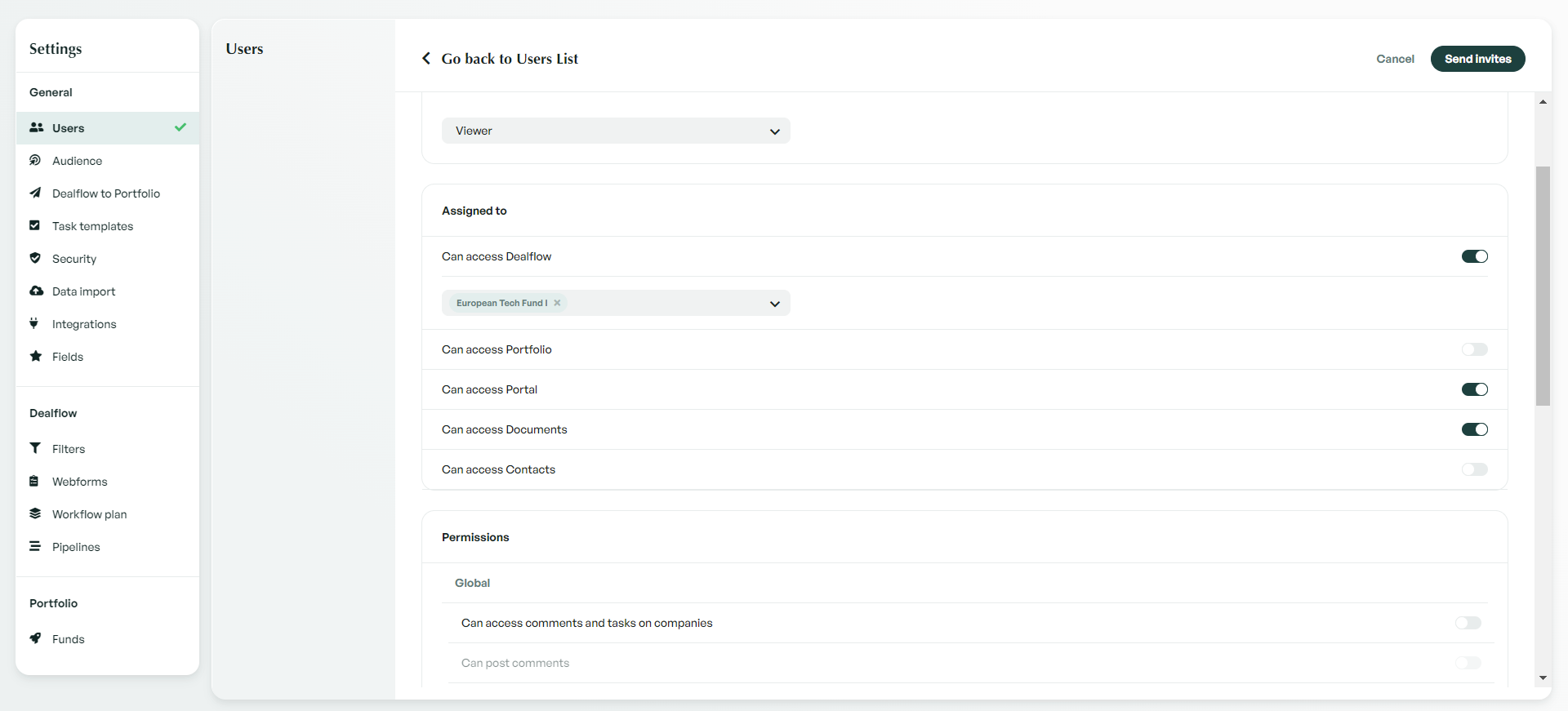
You can view any pending invites from the invites sent tab.
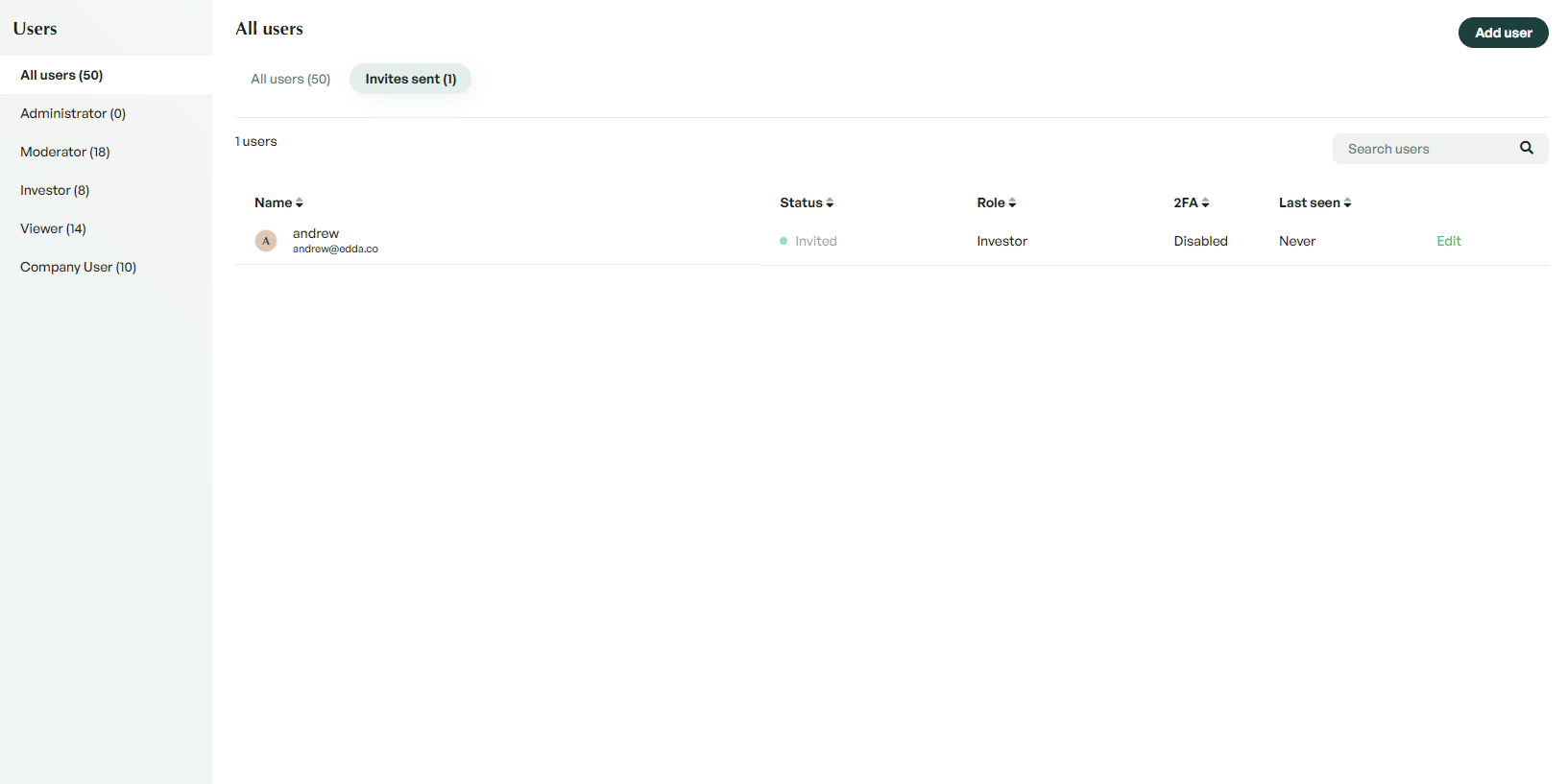
Modifying users
If you ever need to modify an existing user, you can do this by clicking on the edit button on the user's profile. When editing a user you can modify what they have access to.
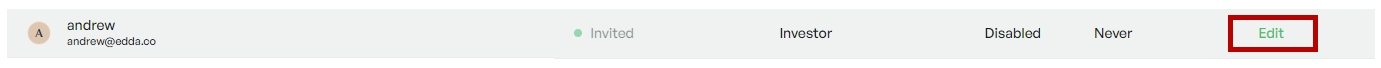
If you would like to temporarily restrict access to a user, you can do this by clicking on the status of the user and selecting inactive. To reactivate the user again, click on the status and select active.
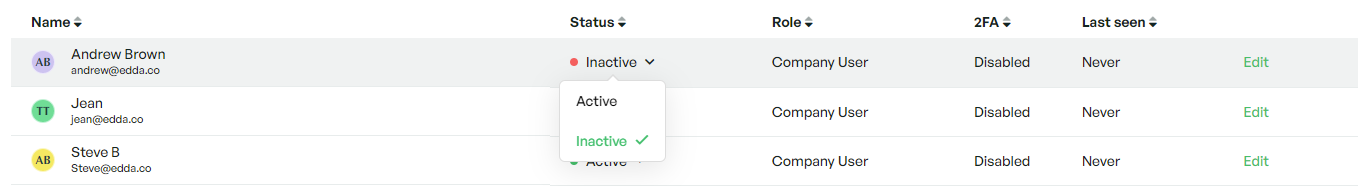
If you have any additional questions, please be sure to reach out to our support team.