Hera.I Email Rejector
Saying no is never easy, but our AI Email Rejector simplifies this crucial investment process step. Create thoughtful, personalized rejection emails quickly, saving time and preserving professionalism and empathy.
This tool allows you to concentrate on promising opportunities while managing rejections gracefully and efficiently. Streamline communication with the elegance of AI.
Hera.I activation and credits consumption
Credits are required to use Hera.I features. Please refer to this article to learn more about how to activate Hera.I and the number of credits required for each action.
How Hera.I Email Rejector Works
Hera.I take the company name and use the 'Rejection reason' as the main trigger to automatically generate the rejection email.
Customizing the Rejection Reason
First, ensure that the rejection options align with your workflow. You can check the list of options as follows:
-
- Navigate to the Settings/Administration panel.
- Select 'Fields' from the left menu.
- Locate the 'Rejection reason' field or use the search bar.
- Access the field page, where you can edit, delete, or add new options.

Generating Rejection Emails
You can access the Hera.I rejector from any company profile by clicking 'Reject' and selecting 'Send an email'. From there, you can choose:
-
Rejected by: This can be yourself or the user responsible for the rejection.
-
Reason for rejection: This is the main trigger that will be used by Hera.I, along with the information from the company, to generate the rejection email.
-
Add comment (optional): Here, you can add an internal comment that will not be sent to the company.
-
Send an email: Select this option to display the Hera.I email rejector and then click 'Email rejector'.
-
Add me as BCC: This option will send you a copy of the email.
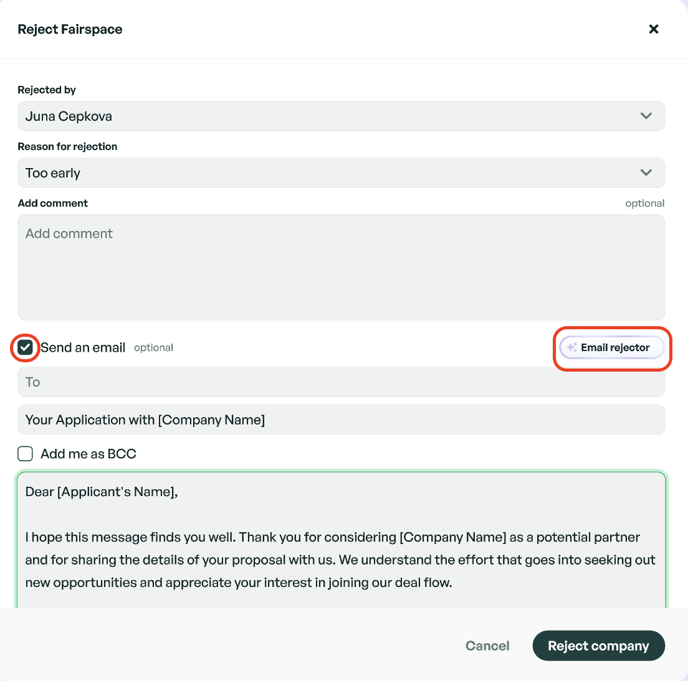
Check the content and send the email
Check the generated email, then click 'Reject company' to send the email and reject the company.
If there is anything you need further assistance with, please contact our support team on the platform, we are always happy to assist.