How to customise list items throughout Edda
Configure predefined lists to match your company needs.
In Edda, we provide you with the ability to customise all the default list items. Although we have provided a wide range of options to cover most needs, you may wish to customise these lists to remove and add options that better fit your workflow.
Note: Only administrators & moderators can access this feature.
Where can I customise my lists?
To customise list items of a default field in Edda, you will need to access the Fields tab in the administration panel. You will then click on the field you wish to update. You can easily identify default fields by the type column.
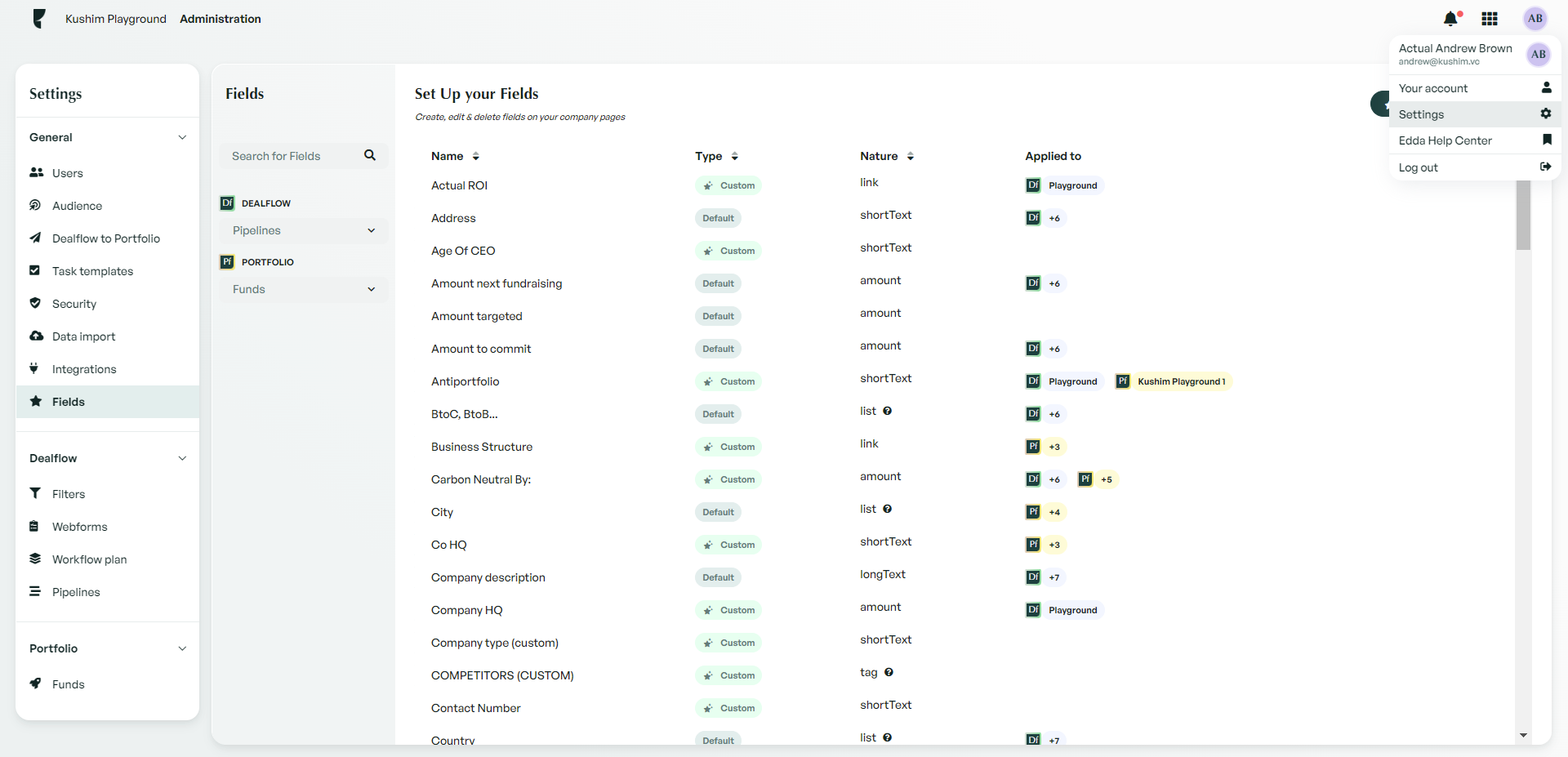
How to add and remove items
Once you have clicked on the field you wish to update, the list customisation tool will be displayed. From here, you can add, edit and delete all options for the field. Once they have been updated, they will be available to select throughout Edda.
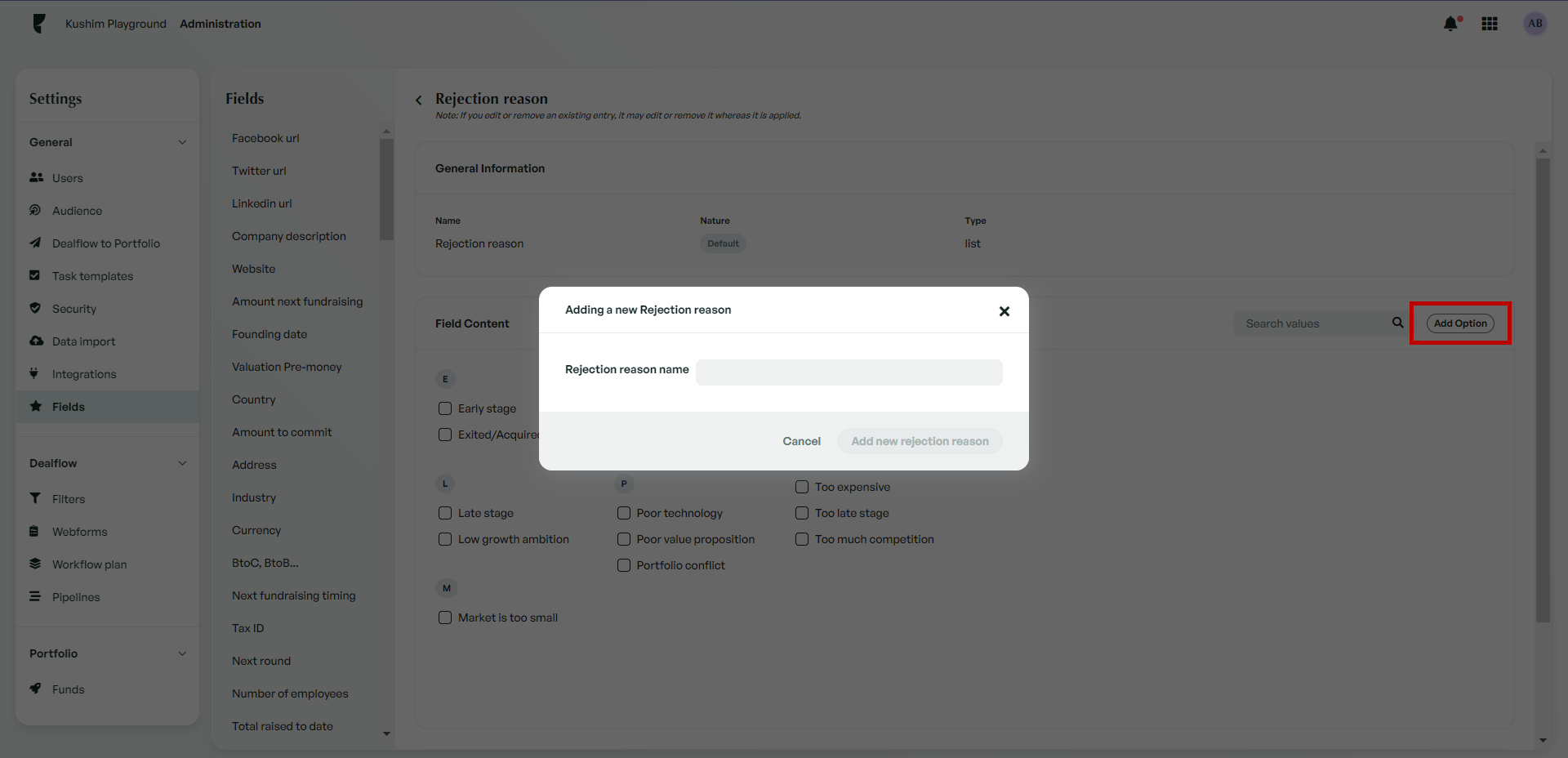
Important: Please take care when deleting items as changes will be applied to all companies.
If you have any further questions, please contact our support team.