How to delete companies from your pipeline
Caution: Once a company has been deleted, it cannot be reversed.
There are two ways to delete a company within Dealflow. This short article will display the different ways to delete companies.
Single Deletion
You can delete any company from within your pipeline by clicking on the company profile and selecting 'delete company' from within the (...) menu.
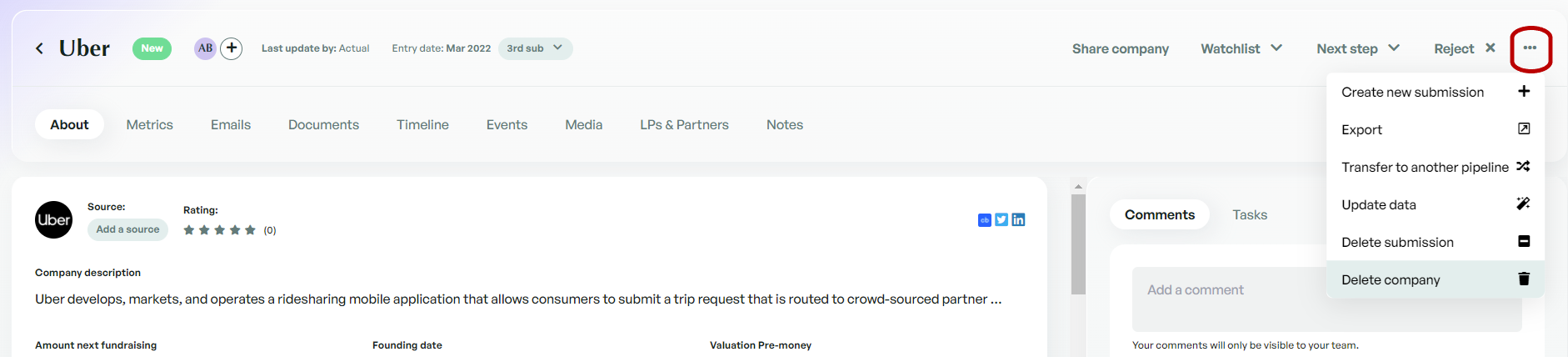
Multiple Deletions
If you need to delete multiple companies at once, this can be achieved through the table view feature of Dealflow.
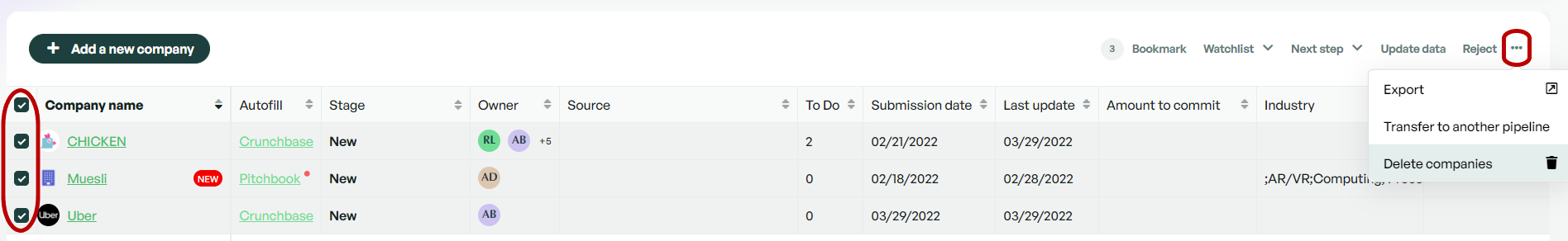
If there is anything you need further assistance with, please contact our support team on the platform, we are always happy to assist.
