How to handle multiple submissions
How to handle multiple submissions and company profiles
In Dealflow, when you add a company to your pipeline, our system will automatically check whether the company already exists in your pipelines. We perform this check to identify and notify you about any duplicate company submissions.
When our system detects that the company already exists in a pipeline, you will be provided with a choice on how to process the company. You can either;
-
Add as a new company
-
Select 'Yes, reopen it' to create a new submission for the existing company
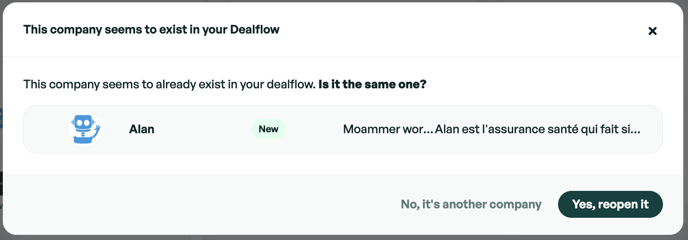
Adding as a new company
Adding as a new company will create a new card, separate from the existing company in your pipeline. This option is viable if you would like to add a single company to multiple pipelines or if a company has the same name as an already existing company.
Creating a new submission
Adding a company as a new submission will replace the existing company profile with a new submission. If the existing company profile is within another pipeline, Edda will automatically transfer the company profile into the current pipeline and replace the old profile with a new submission.
You can have multiple submissions within a single company and each can be viewed by changing the submission version from the submission menu
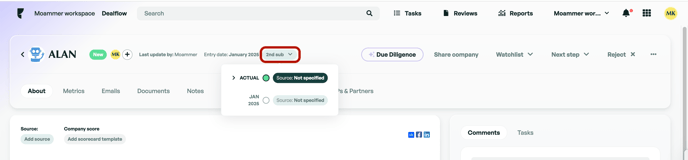
Deleting Submissions
- To delete the current submission, click on the Options button and select Delete submission. Be careful not to click Delete company, as this will remove the entire company card.

- To delete an older submission, select the desired submission from the Submission Droplist and then click on Delete submission.

Can I add a single company to multiple pipelines?
It is possible to add a single company to multiple pipelines although each instance of a company will not be connected e.g. Documents stored in Uber in pipeline I will not be available in Uber in pipeline II.
If there is anything you need further assistance with, please contact our support team on the platform, we are always happy to assist.