Pipeline Configuration
Here is a quick guide on how manage your pipelines
- Create pipeline
- Archive pipeline
- Delete pipeline
Note: Only administrators & Moderators can configure a pipeline
How to Create a Pipeline
- Navigate to the Settings/Administration panel.
- Select + New Pipeline from the left-hand menu.
- Enter a name, select the pipeline type, and click Create Pipeline.

What are the differences between these pipelines?
- Companies to add any companies you may be invested in
- LPs is used to track and qualify potential LPs/investors within your fund
- Partners was created for networking purposes. Its purpose is to provide the ability to add partners funds to invest with, to have the list of other funds you are working with, to push them deals and to build projects with them.
Within an LP or Partner profile, you will find a ‘Companies’ tab. This tab provides an overview of all companies linked to that specific LP or Partner in your Companies Pipeline. Additionally, there are minor variations in default fields and stage names across pipeline types.

How to archive an existing pipeline
To archive a pipeline, select the desired pipeline, go to Settings, click the Options button in the top-right corner, and choose ‘Archive’.
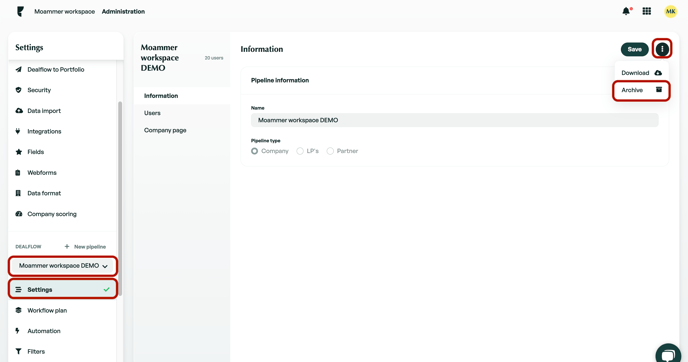
Note: You can not archive a pipeline that you are currently viewing. If the archive option does not display, please switch pipelines and select the pipeline options again.
Delete an archived pipeline
After a pipeline is archived, it will remain visible in your pipeline list within the Settings/Administration panel. From there, you can choose to either restore or delete the pipeline at any time.
To avoid any accidental deletions of your pipelines, deleting a pipeline is a two-step process.
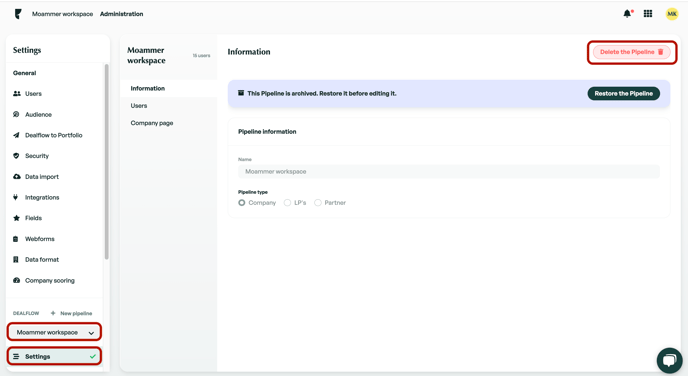
If there is anything you need further assistance with, please contact our support team on the platform, we are always happy to assist.