How to share potential investments with non-Edda users
How to share a potential investment with individuals outside of your Edda network.
How to share a potential investment
When you want to share a potential investment, Edda will generate a web link which contains a snapshot of the company profile as it is once the link is generated. To generate a share link, you will need to enter the companies profile and click 'share company'.
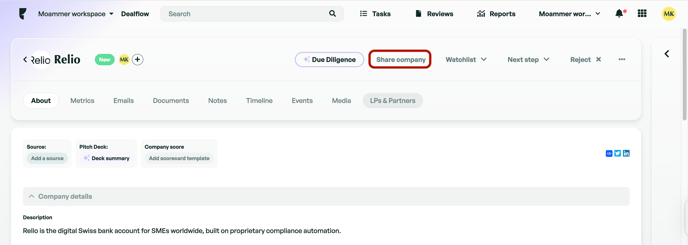
You will now be given the option to customise what is and isn't included on the shared link.
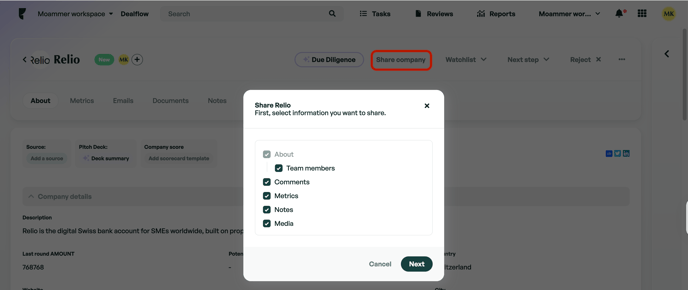
Once you have chosen what to include and clicked next, Edda will generate a web link which can then be sent to any individuals you would like to share your potential investment with.
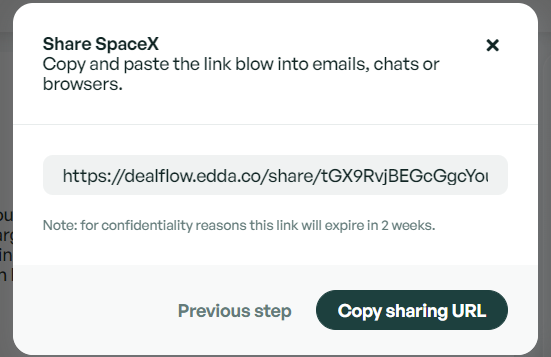
Once a shared link has been generated there are 2 ways to delete this.
-
The link will automatically expire within 2 weeks of its generation.
-
Within the same 'share company tab' you used to create the link, there will now be an option to manage existing links. Within this, you can 'unshare' the link causing it to expire.
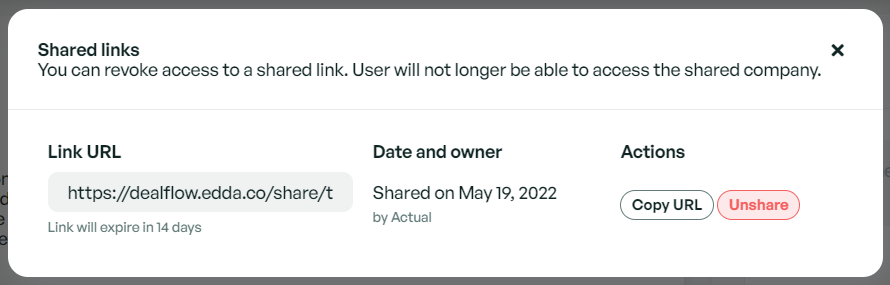
Once the link has been shared, whoever accesses the link will only be able to view the information you have chosen to include. The company profile and your pipeline cannot be affected or modified through the use of this link.
If there is anything you need further assistance with, please contact our support team on the platform, we are always happy to assist.