How to transfer a company between pipelines
Companies can be transferred between pipelines with Dealflow. When you transfer a company, everything that has been added to the profile will be transferred. This includes documents, comments, tasks etc...
You can either transfer an individual company or multiple at once.
Individually
If you would like to move a single company, you can complete this by clicking on 'Transfer to another pipeline' from within the (...) more options menu. You can then choose which pipeline and column to move the company to.
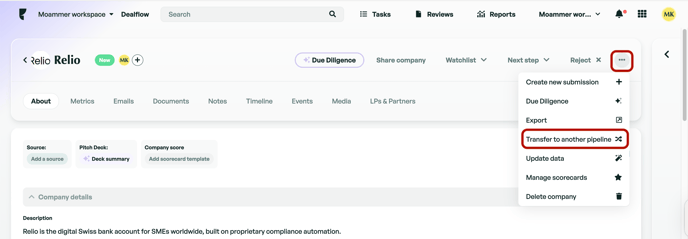
Bulk Transfers
From the table view, you can select which companies you would like to transfer. Once you have selected your companies, from the meatball (...) menu select transfer to another pipeline. You can then choose your desired pipeline and stage, also selecting whether you want to apply this to all companies selected.
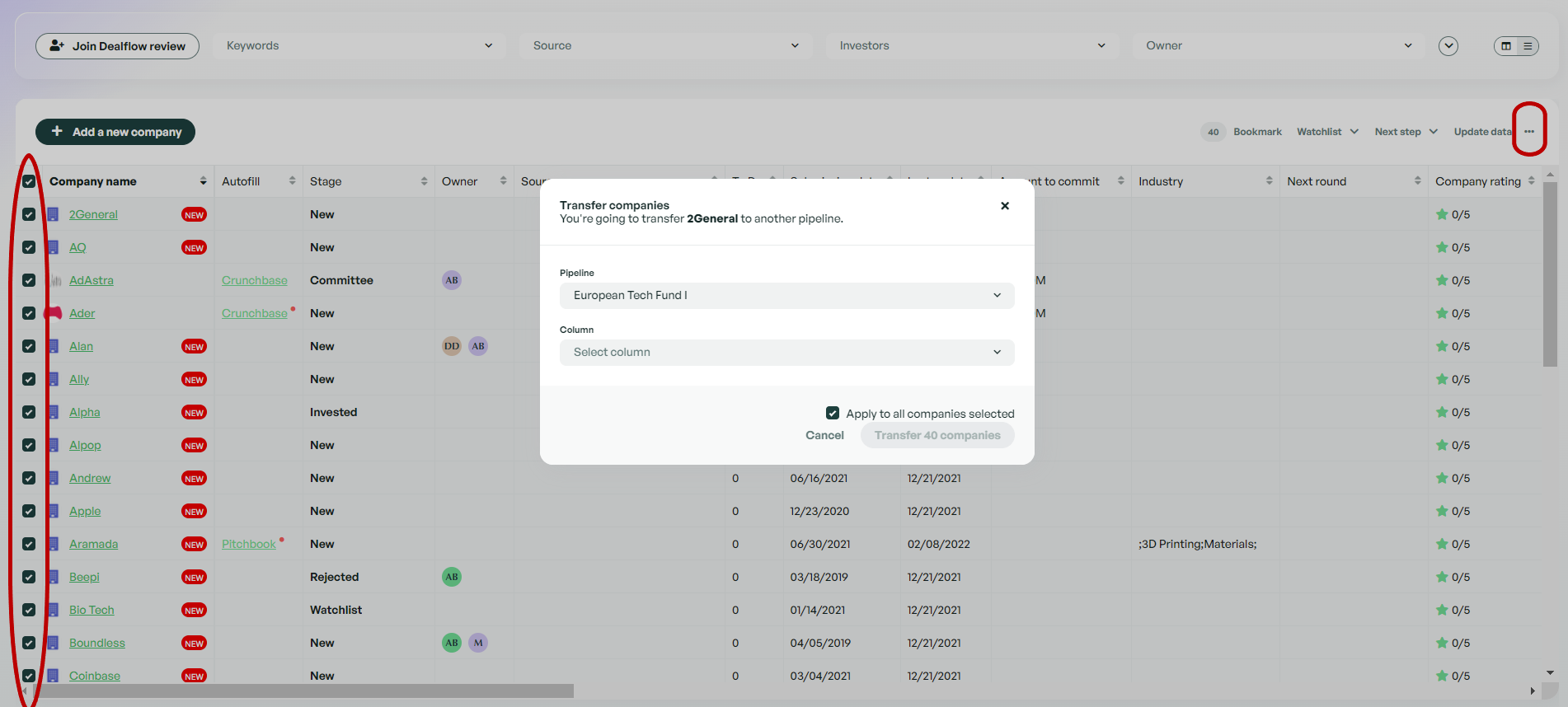
If there is anything you need further assistance with, please contact our support team on the platform, we are always happy to assist.
