How to process and represent a liquidation on Portfolio Management
Although you hope it will never happen if the case arises that an investment company has gone into liquidation and you need to process this on Portfolio Management, here is how.
-
Select the exit tab and select the company.
-
Once selected, select the current investment.
Once the above have been selected, you can then represent a liquidation by completing the below fields as follows.
-
Date of Exit - This will represent the date of liquidation
-
Status of investment - This can be set to close.
-
Amount Divested - This should be set to 0 unless an amount has been divested.
The above fields are mandatory when performing an exit. Any non-mandatory fields can be completed to provide accuracy to your current position.
Tip: You can add a comment to the transaction to label it as a liquidation.
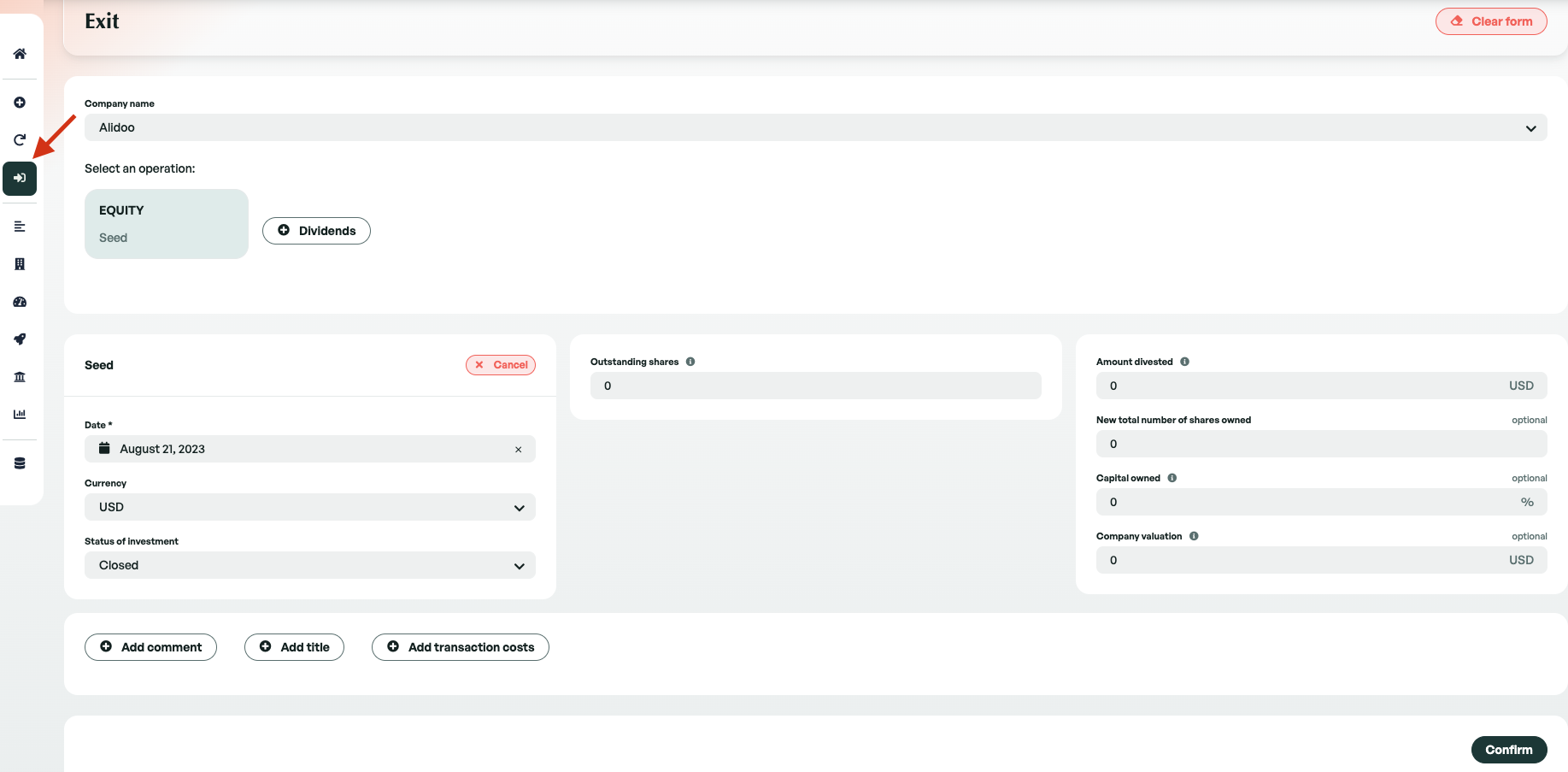
If you have any questions, please contact our support team.
