Moving a company from dealflow to portfolio
Moving a company from dealflow to portfolio
Now that you have invested in a company, it is time to move the company card into the invested column and subsequently transfer the company and information within to the portfolio management module.
Note: Only administrators & moderators can perform this action.
Selecting what information should be transferred
The first step in transferring a company you have invested in is configuring which pieces of data you wish to be transferred with the company. You can configure these options from the dealflow to portfolio tab in the administration panel.
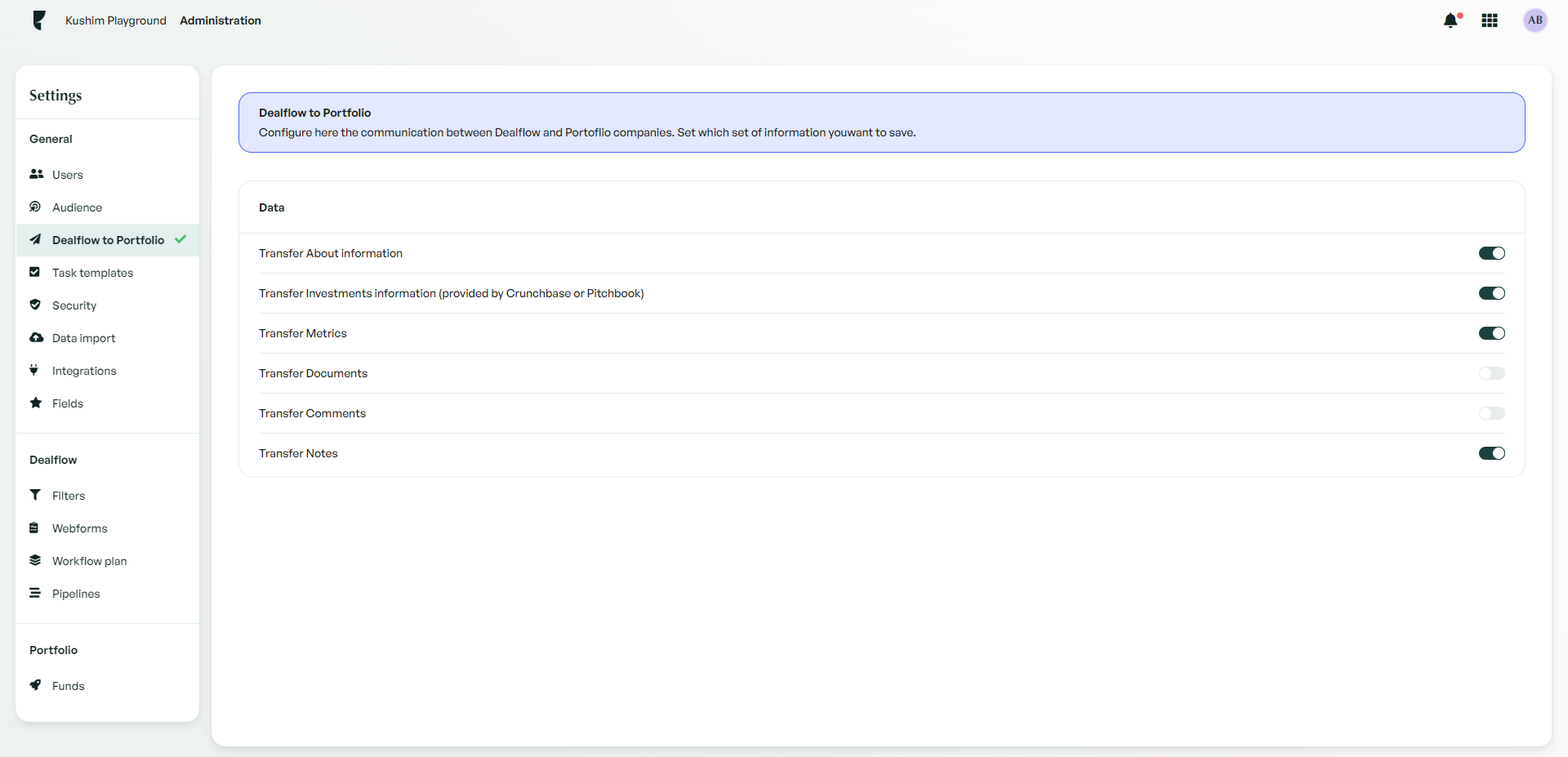
Transferring your invested company
When you place the company card into the invested column, a modal will be displayed. This is where you can select the investment date and add any comments. Below the comment box, there will be an option to transfer the company to portfolio. You can select this option and choose your desired fund and click ok.
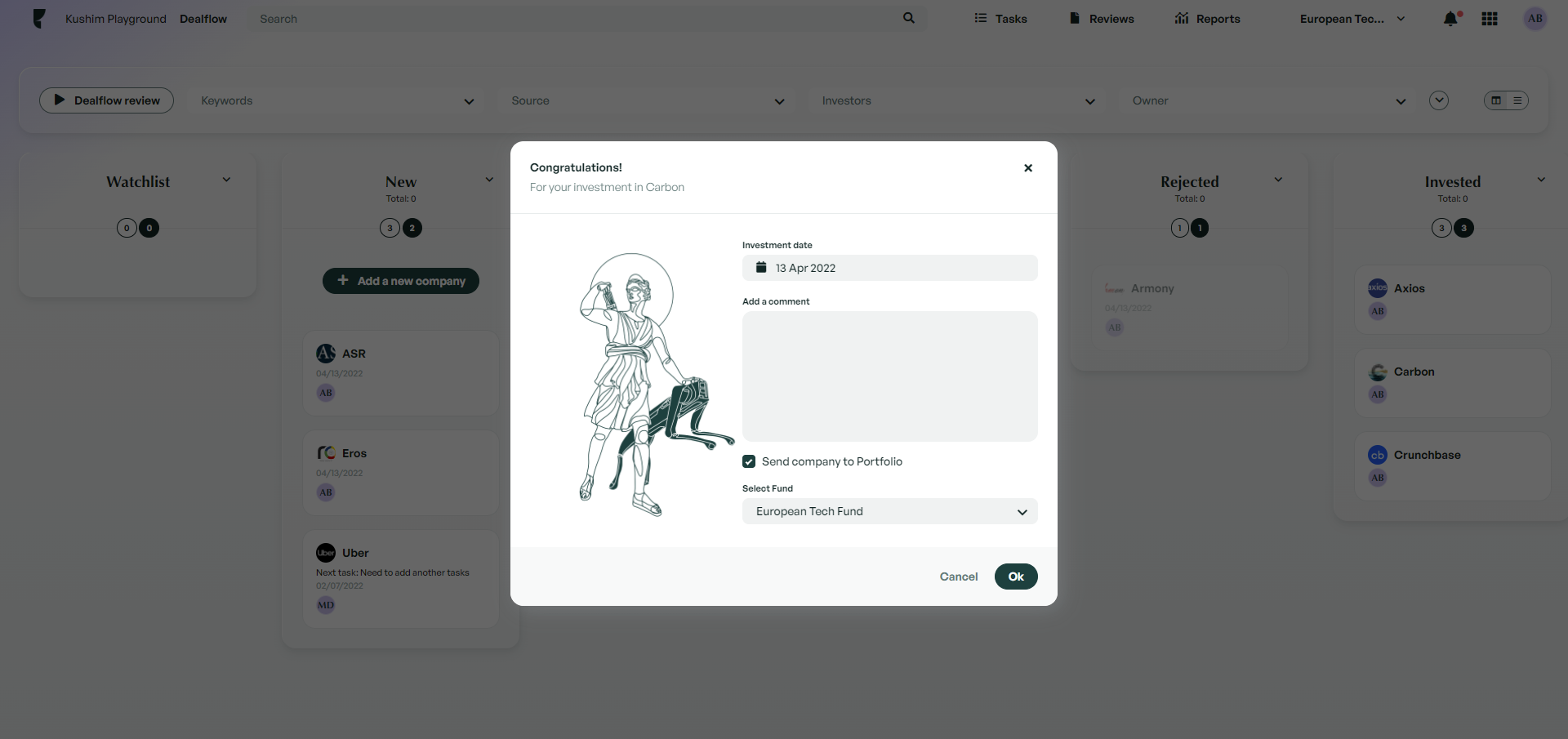
You will then receive a congratulations message and the option to navigate to the portfolio where you can complete the processing of the investment in the portfolio module.
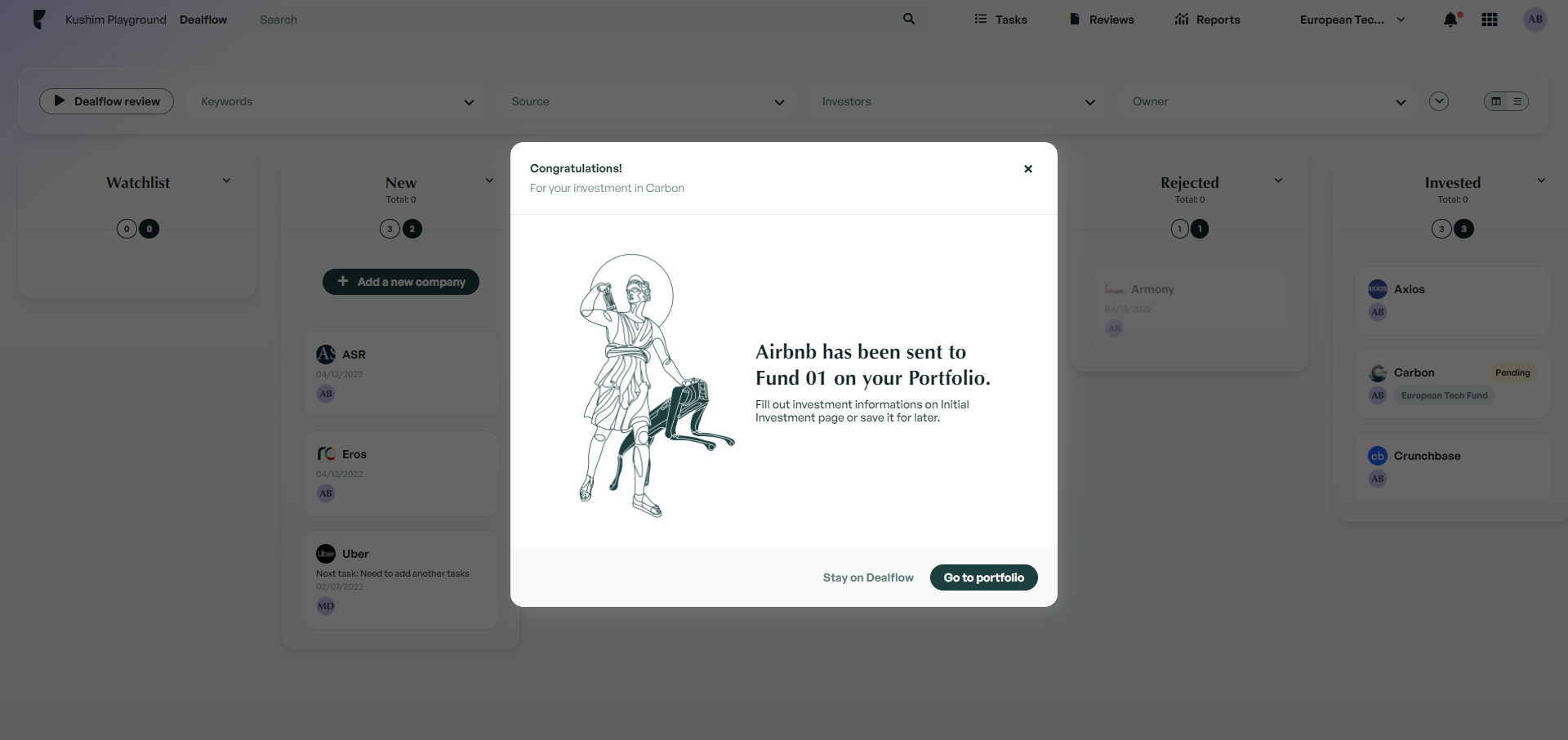
Once you navigate to the portfolio module, you will see a list of all your pending investments that have been transferred but have not yet been processed. To continue the processing of the investment click continue on the company card.
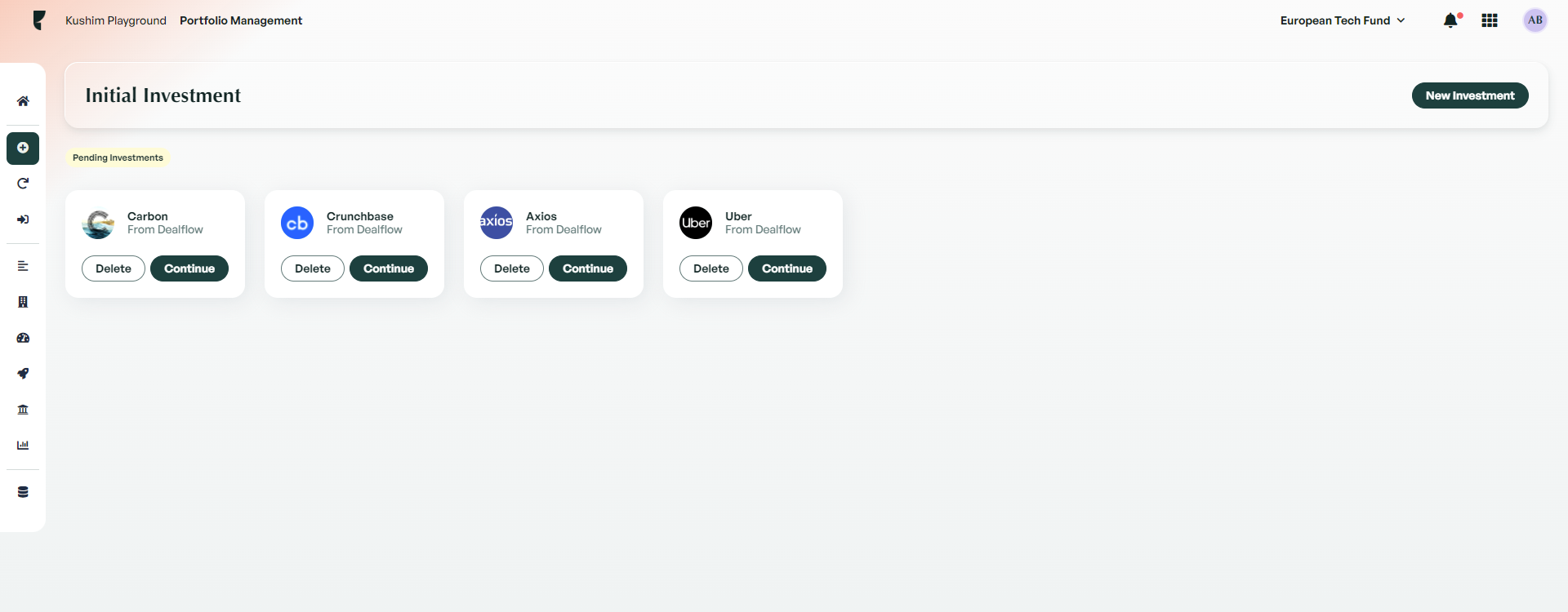
Once you have processed the investment, the company will now be in your portfolio.
From the dealflow invested column, you can always view the status of each company. The status can be pending or portfolio depending on whether the investment has been processed on portfolio.
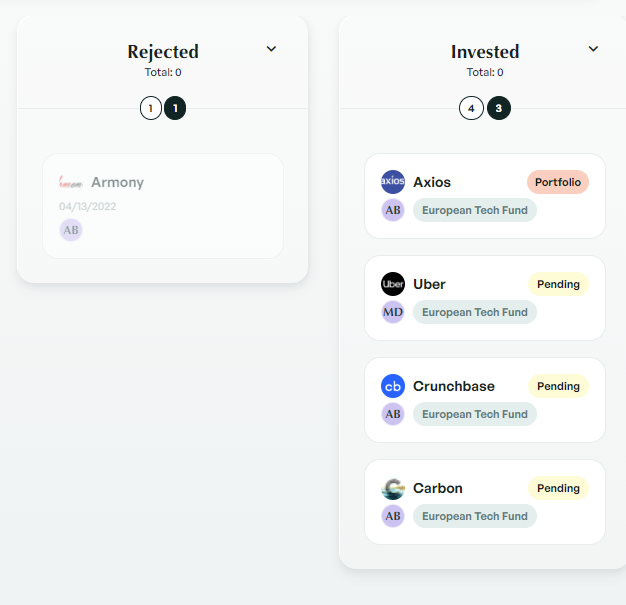
Note: When a company has been transferred, the company instances will not be connected e.g. If you make an update on the company in dealflow, it will not be reflected on the company in portfolio management.
If you have any additional questions, please be sure to reach out to our support team.