Explore Edda Portal for simplified collaboration, news sharing, and creating events – all with real-time updates on your Dealflow pipelines
Welcome to Portal, a dedicated app within Edda designed to simplify information sharing with your LPs and enhance collaboration in your dealflow process. With Portal, you can exchange vital statistics, share relevant news articles, and create events – all while ensuring your LPs receive real-time updates on your current dealflow.
Access Control
The LP's Portal provides you with the flexibility to grant access to individuals of your choice, offering them a comprehensive overview of your operations directly sourced from Dealflow.
User roles with default access
-
Administrator
-
Moderator
User roles with customized/controlled access
-
Investor
-
Viewer (Recommended for LPs)
The LP Portal is linked to Dealflow and displays information per 'pipeline,' so kindly ensure that you select the desired pipeline from the list.
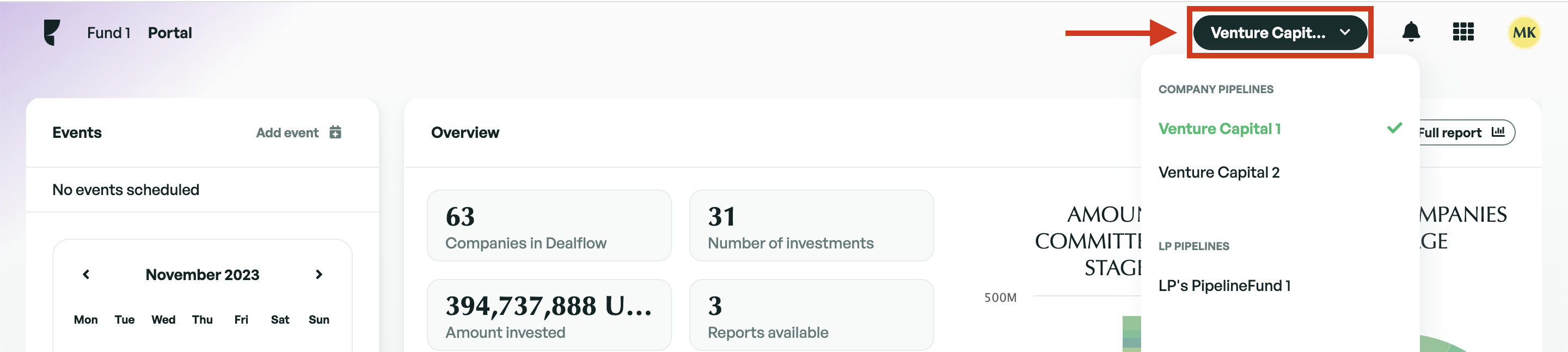
Insightful Metrics
On the right-hand side of the page, you'll find two insightful metrics. Hovering over 'Amount Committed by Stage' provides more information per quarter, while hovering over 'Pipeline Companies by Stage' offers details per stage.
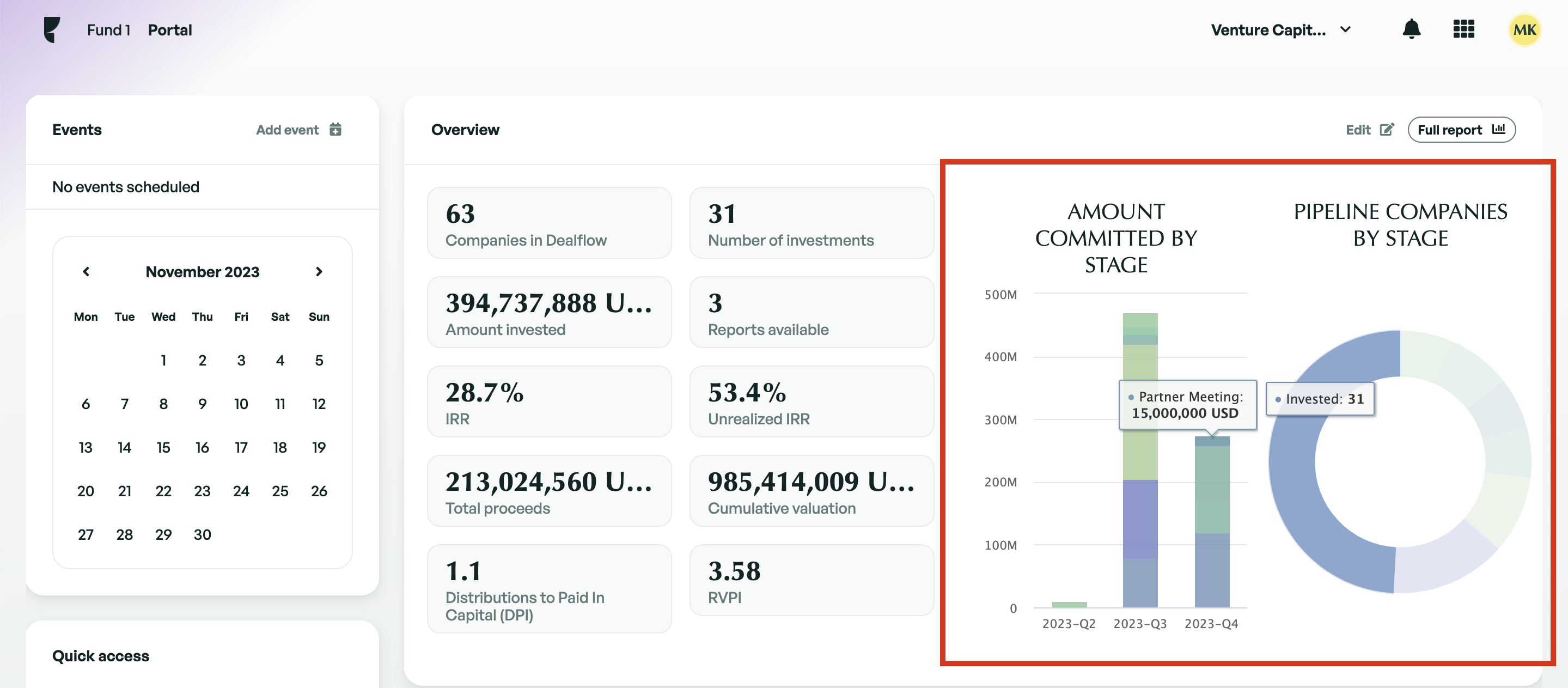
Default and Customized Metrics
While the first four metrics on the ‘Overview’ section are automatically generated by Edda, you can customize and add four metrics to display specific data you wish to share with your Limited Partners.
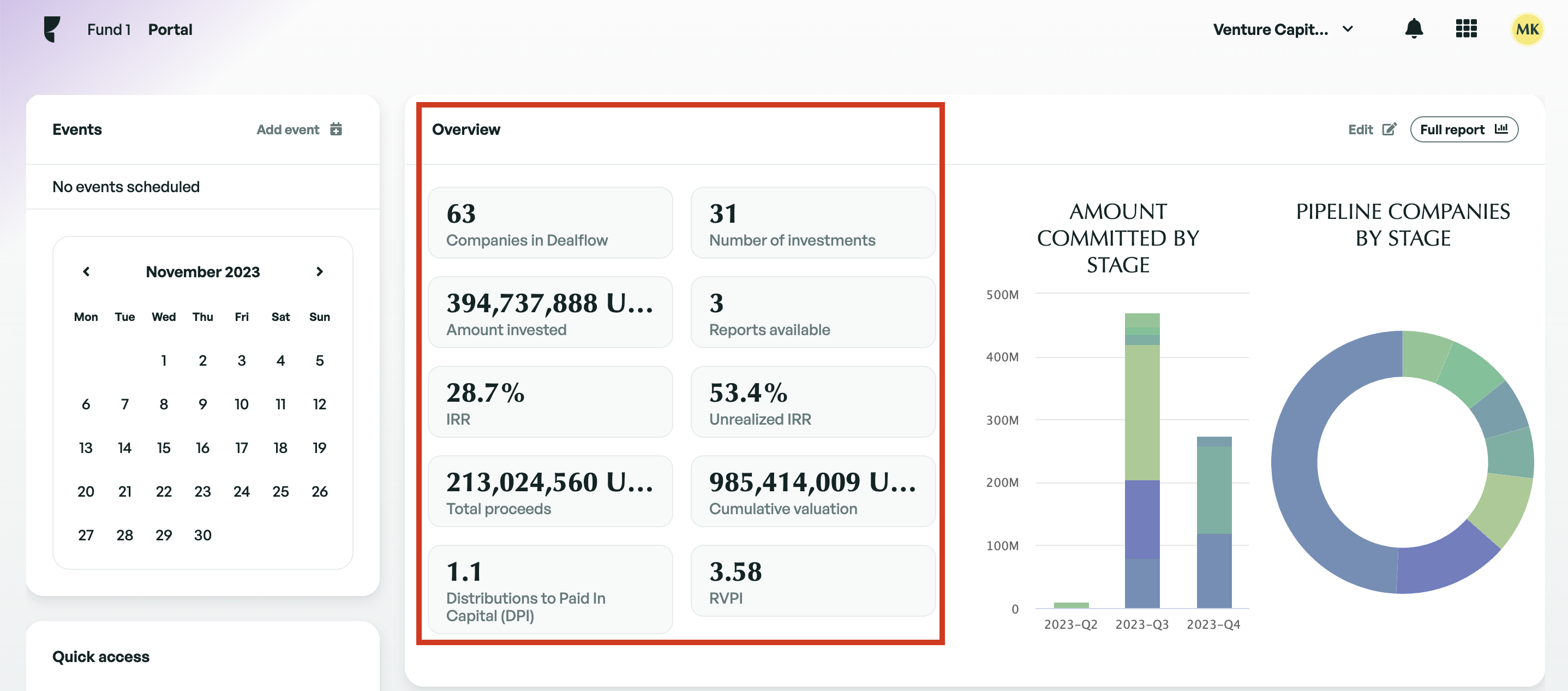
To add your own personalized metrics, simply click 'Edit,' add your data, and then click 'Save' to update the board.
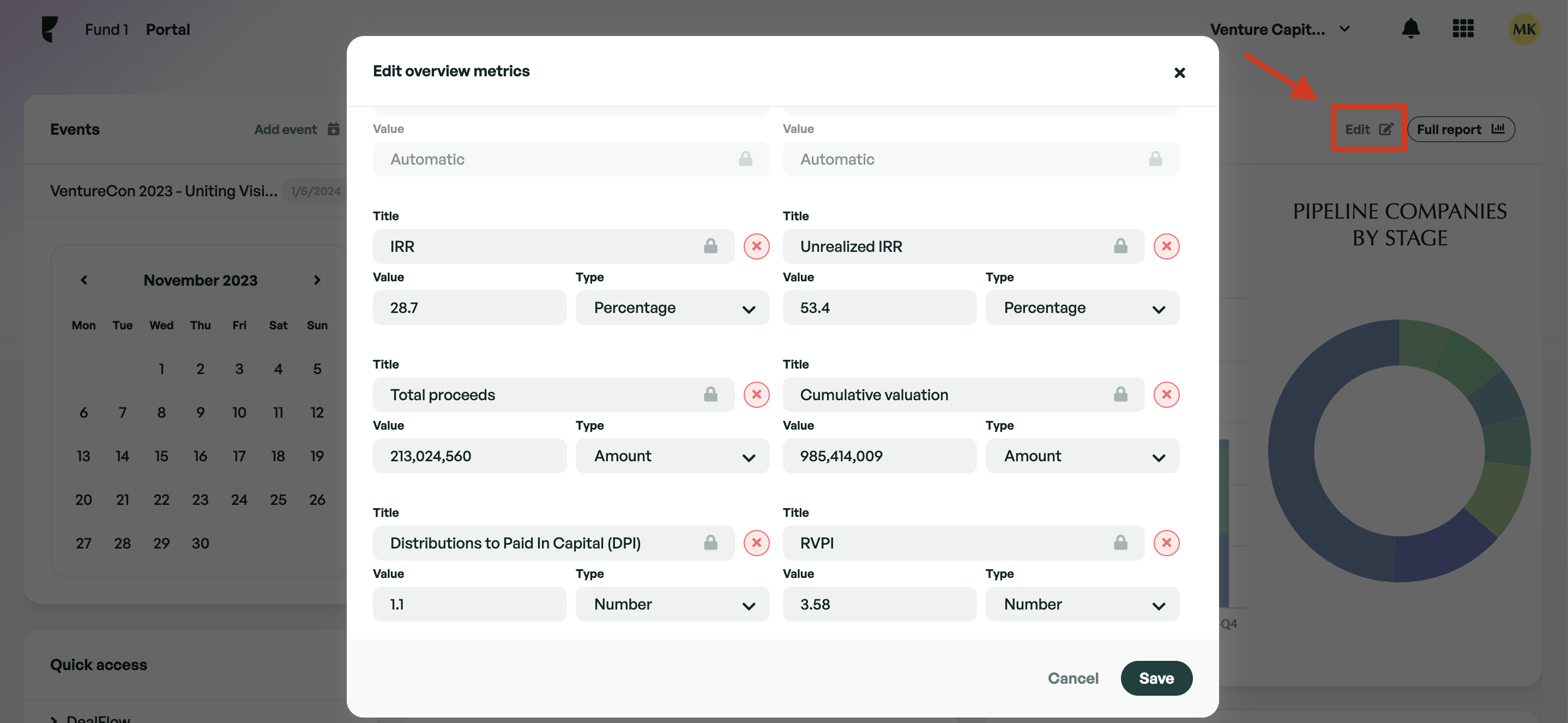
Detailed Reporting
If your LPs have access to Dealflow (permissions can be granted from the ‘User’ section in the ‘Administration’ panel), they can view the reports page by clicking on 'Full Report.' This will redirect them to the 'Reports' page within Dealflow.
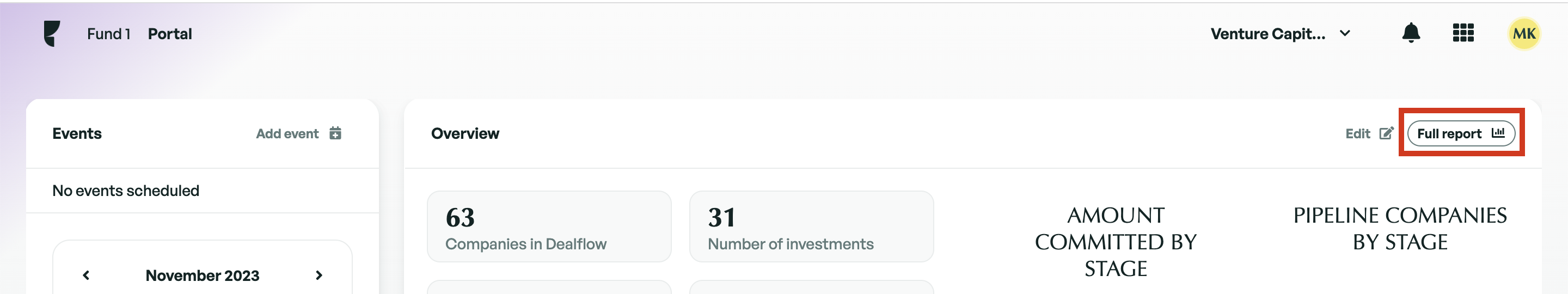
Beyond Numerical Data : News, Insights, Articles & Customer Sources
The LP's Portal goes beyond numerical data; You can also include relevant news, articles, and insights that you want to share with your LPs. Adding these sources is easy, click on the "Add" button and fill in the necessary fields then click "Save" to include them in Portal.
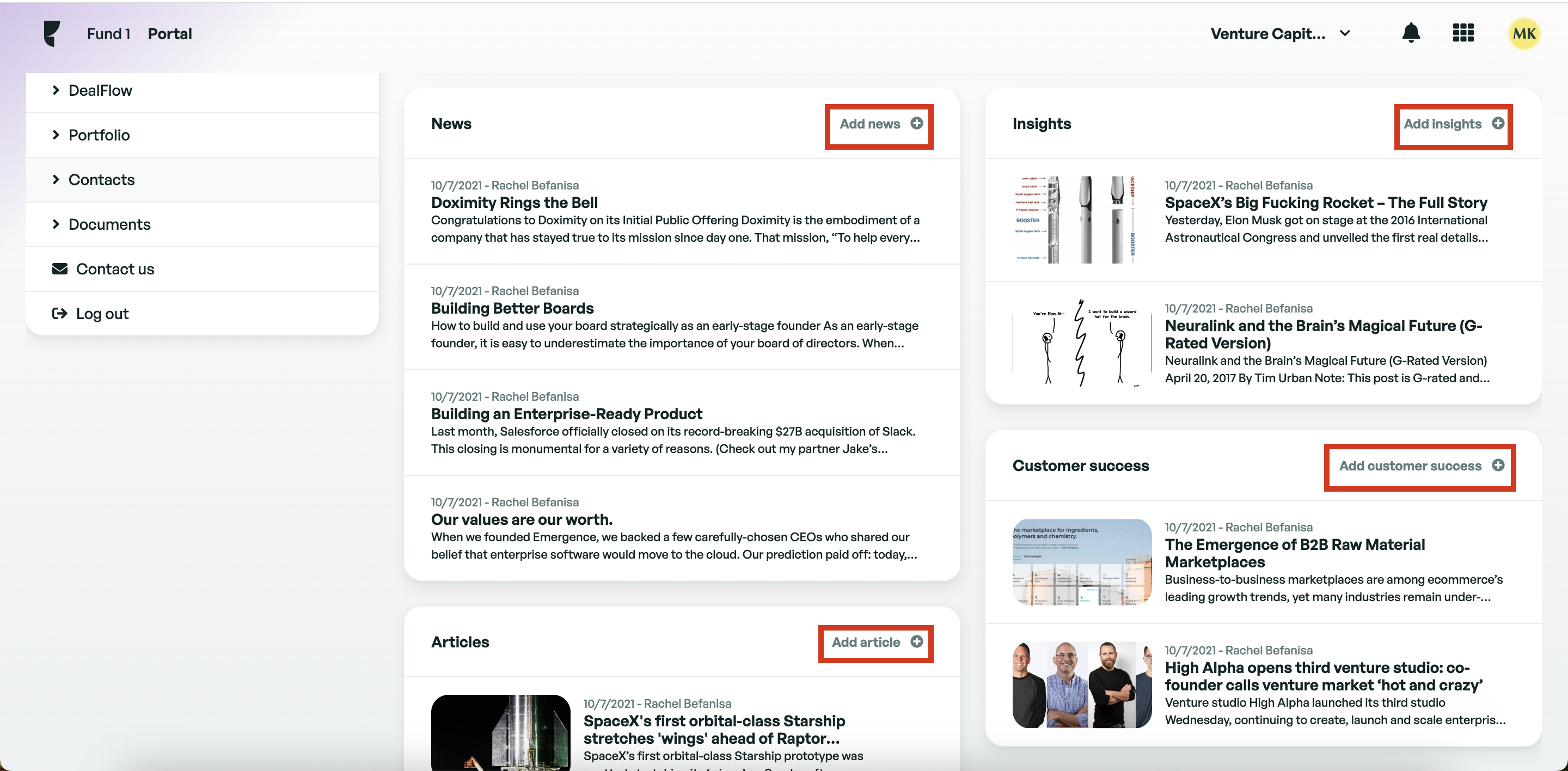
To access the complete content, simply click on any of these cards. If you wish to make changes to the data, just click on the "Edit" button. From there, you can easily make the desired modifications or, if necessary, click on the delete button to remove the card.
Event Creation & Invitations requests
To create an event, click on ‘Add Event.’ Then, enter a title for your event, select the event owner (either yourself or a team member in charge), choose the location, and pick the date. You can also add a description. Finally, don't forget to click "Save" to create the event. Once saved, the event will be displayed above the calendar on the left.
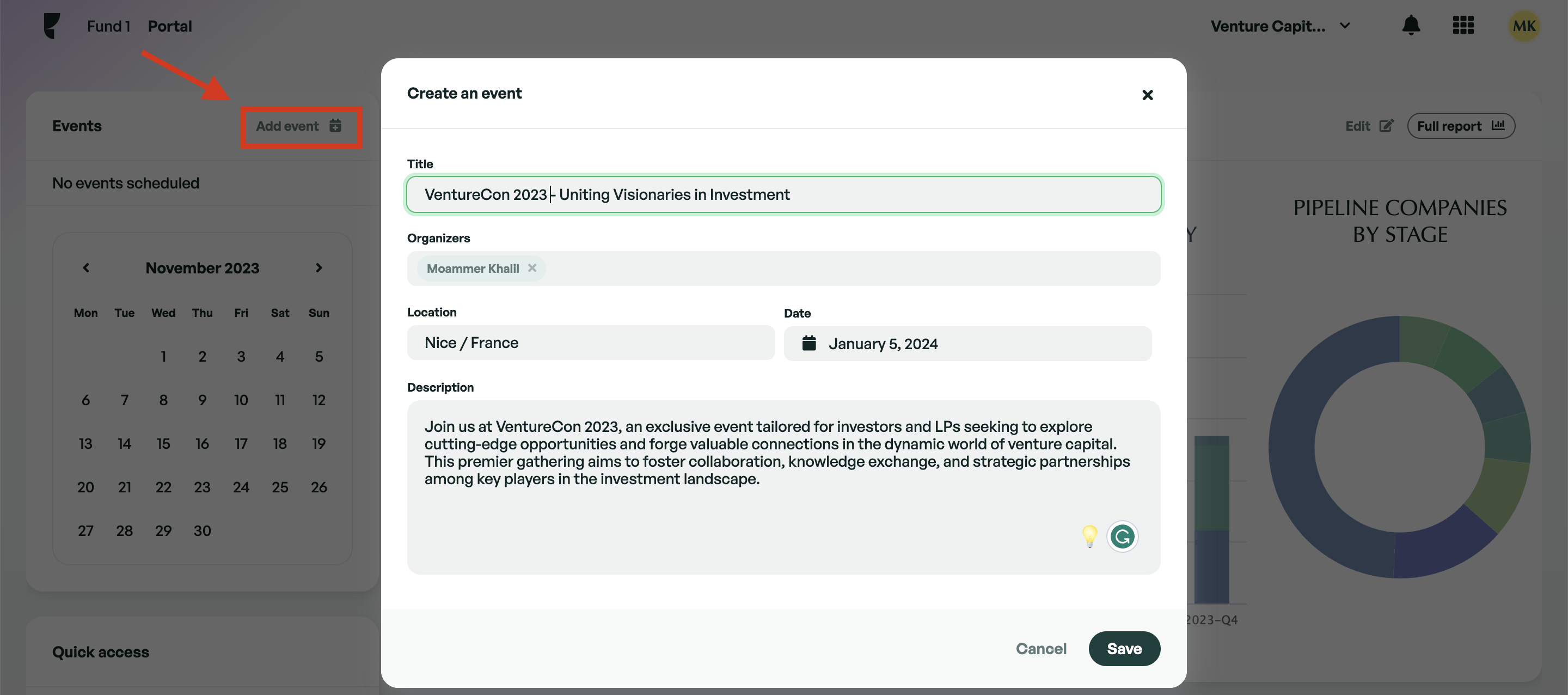
Your LPs and users with access to Portal can easily view the events in the calendar section and request an invitation by clicking on ‘Request Invitation.’
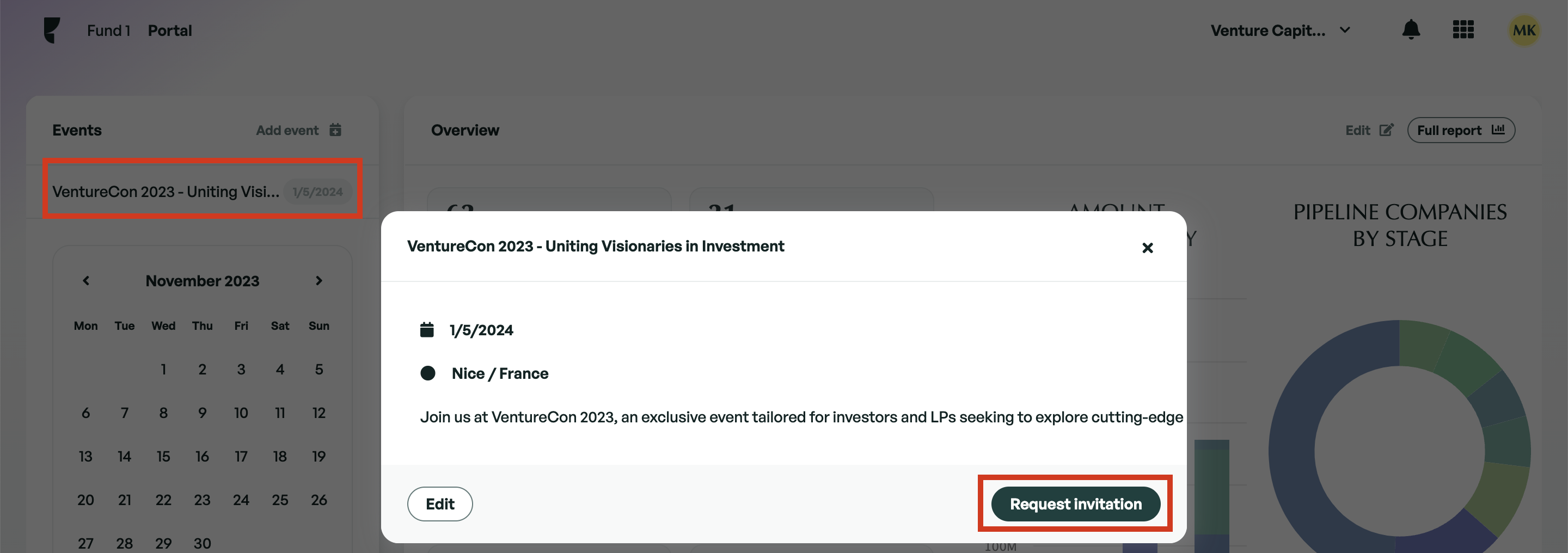
When a user requests an invitation, you will receive an email to inform you that somebody has expressed interest in attending.
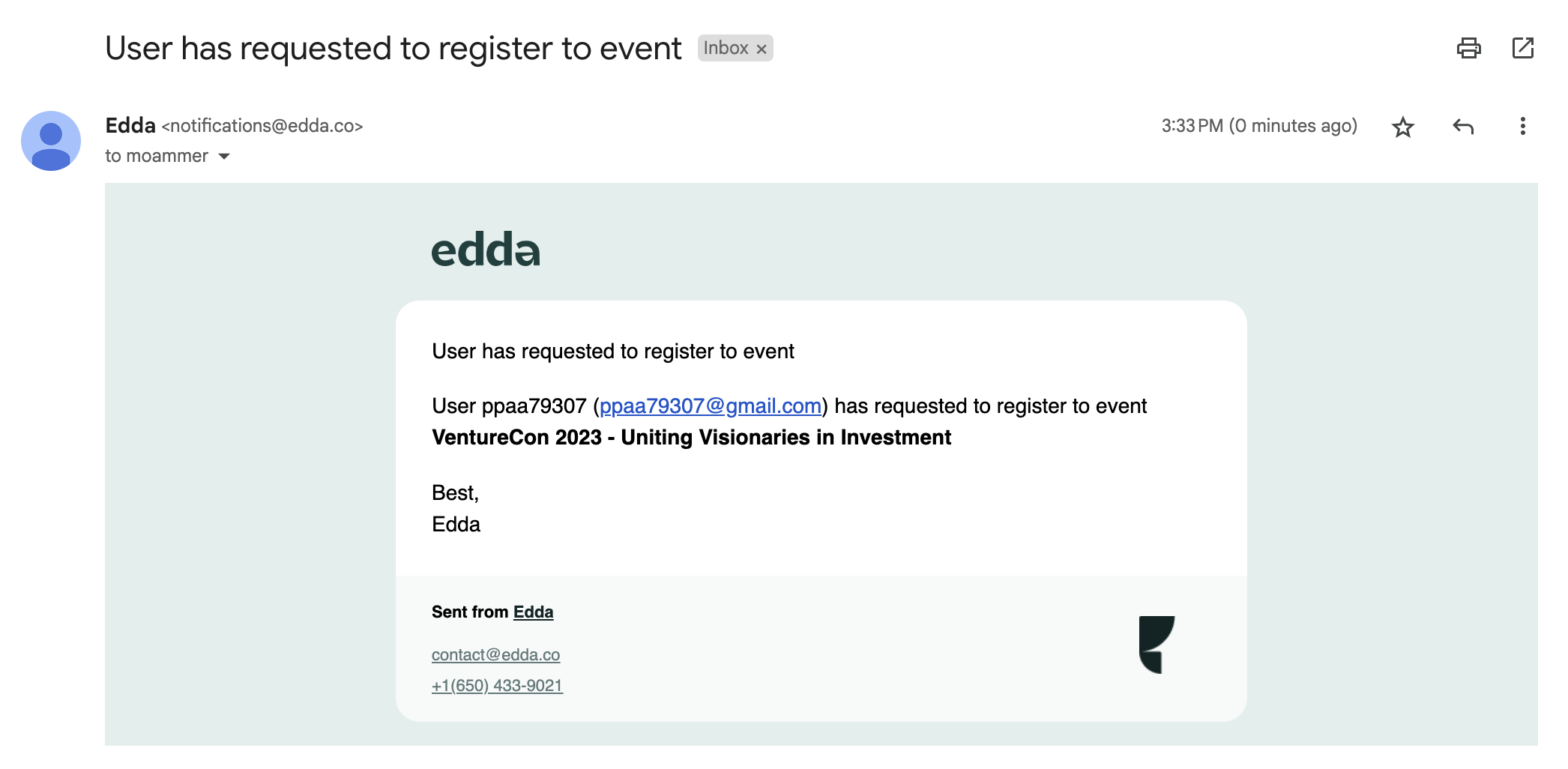
Quick-Access Menu
Located beneath the calendar is a quick-access menu, providing convenient access to other modules and resources, streamlining your navigation within the LP's Portal.
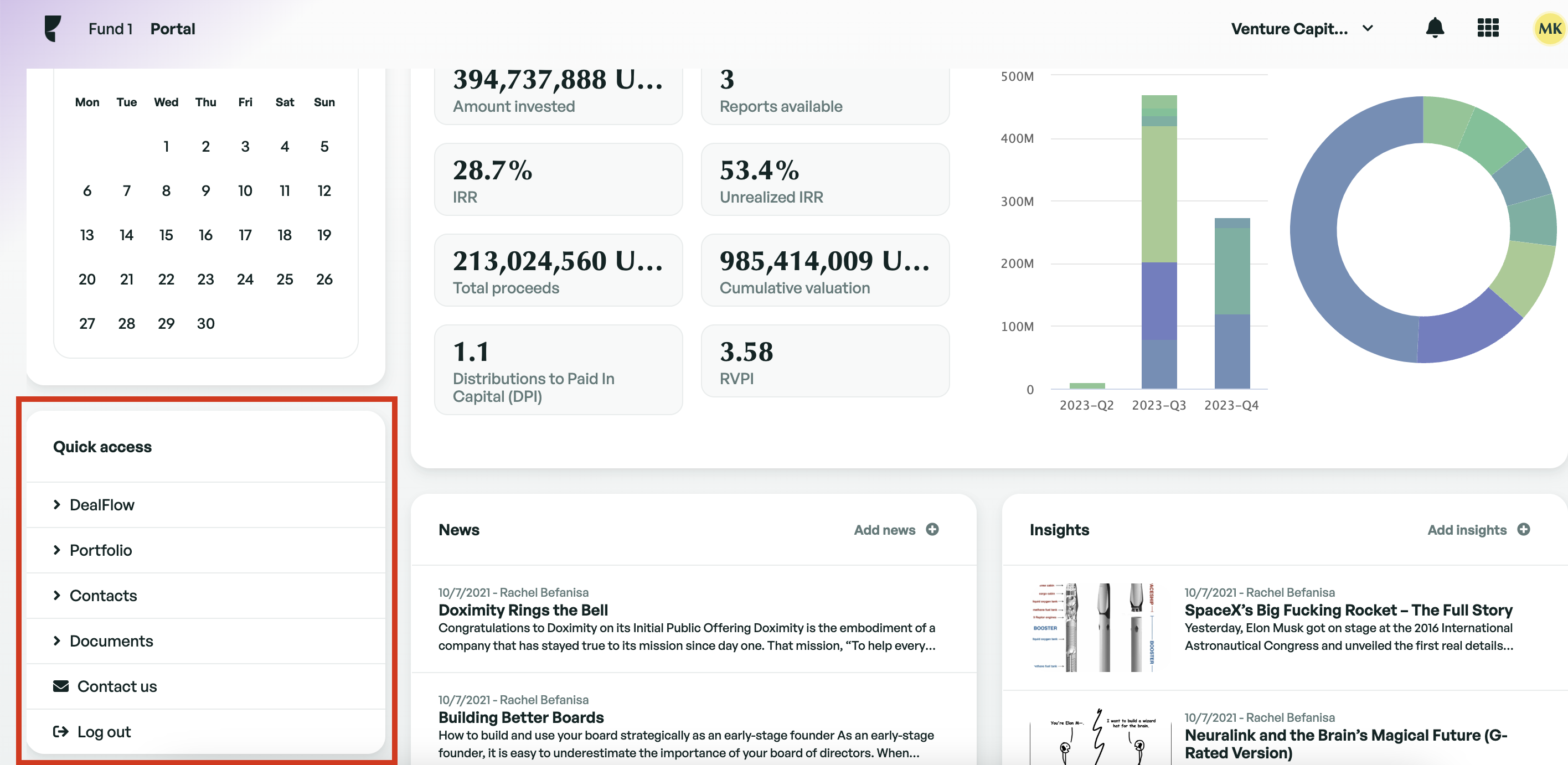
The LP's Portal within Edda is purposefully designed to facilitate effective communication, strengthen relationships, and simplify collaboration with your valuable LPs. Explore its features to enhance your dealflow processes!
If there is anything you need further assistance with, please contact our support team on the platform, we are always happy to assist.
