Re-order fields on company profile
This article breaks down the reorder logic of the fields Edda.
Required role: Moderator or higher
Edda allows you to edit the layout of the About section of the company profile. Place the fields the way you want so you can get place the most important information on top. It can be performed per pipeline, or per fund.
How to get to fields re-ordering
Before getting into fields re-ordering, it is highly recommended to have all the fields setup on your account. All the necessary fields from the "Fields" section created, and enabled on the targeted fund or pipeline.
From the administration, get to the list of pipelines or funds -> Choose one fund or one pipeline and get to the "Company profile" section on the top menu.
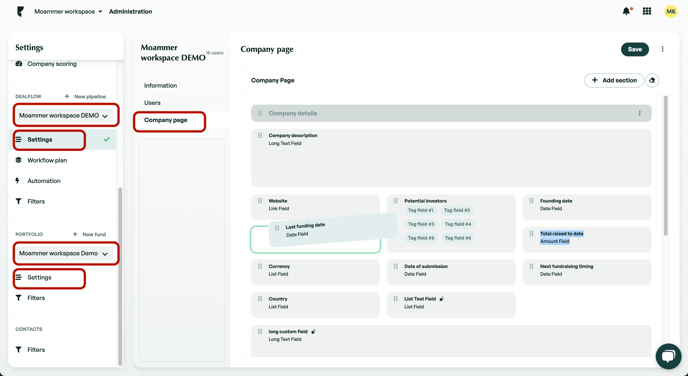
Re-order your fields
You can start re-ordering your fields by drag and dropping them on the interface to arrange the company profile the way you want. It is very important to save your changes once done. You can then get to the pipeline and verify that everything is in the right order on a company profile.
Dealing with sections
You can now create sections to have ordered sets of fields. You can click on the "Add section" button to create one. There is no limit on the number of sections you can create.
Any section can be collapsed from the company profile. It might allow you to save space on the company profile.