Creating Investor Reports
How to easily create EVCA compliant investor reports
Reporting to your investors is a very important and time-consuming task, that is why we have made investor reporting a quick and easy process. Investor reports in Edda have been made to meet EVCA/Invest Europe standards, our team followed the EVCA investor reporting guidelines when implementing the reporting feature.
How do I create an investor report?
You can easily create an investor report from the Fund Overview tab of Portfolio Management. Once you have accessed the Fund Overview, you can begin the process of creating your investor report by clicking the 'Export' button.
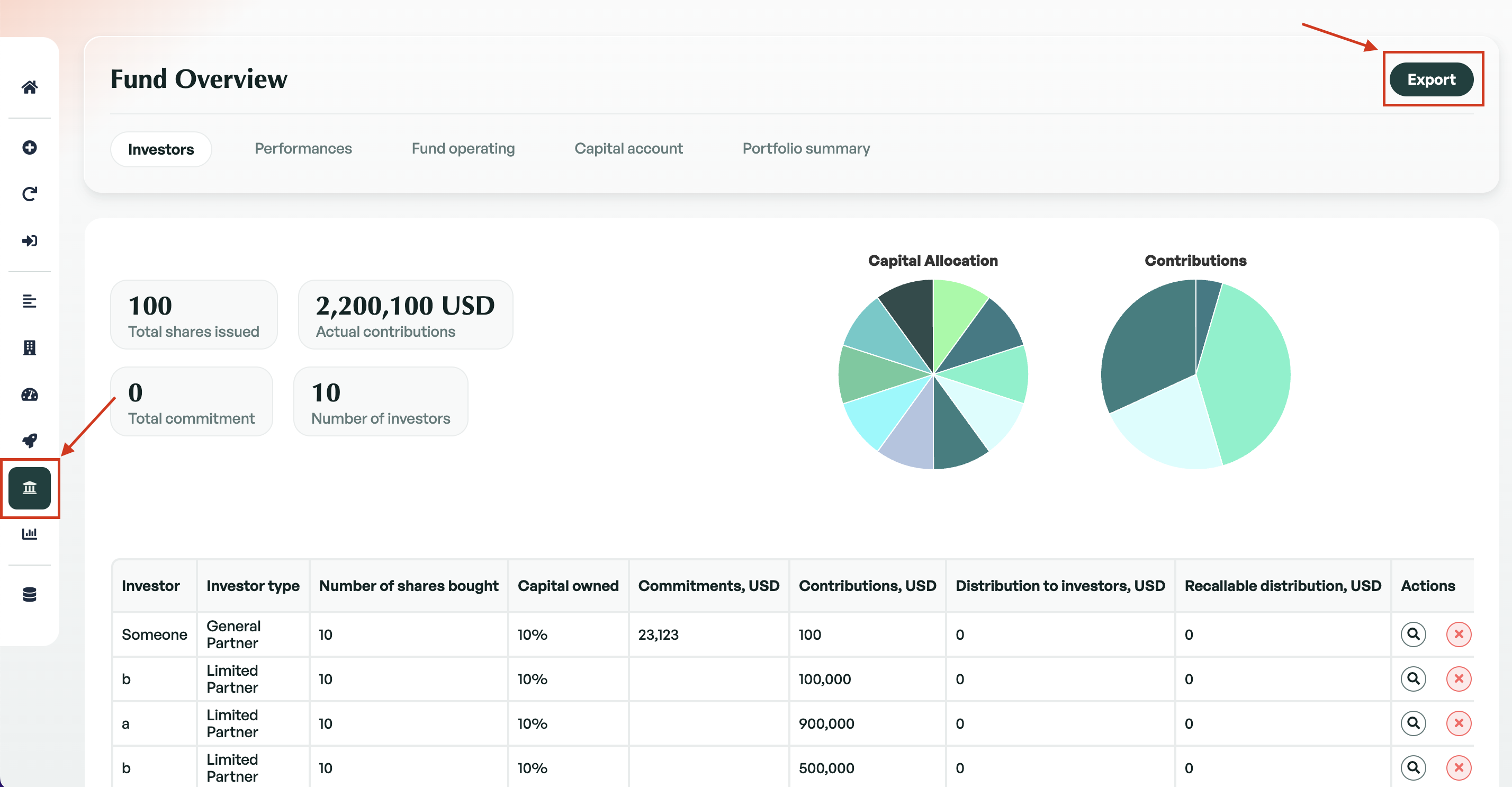
The investor report will be generated from the information that has been added either manually or generated by Edda in the fund overview tabs. If you have not completed the relevant information in a tab, this may not be included in the report. Please view our Capitalization Tables For Your Fund article which describes the purpose of each tab.
Customizing your report
Once you have clicked export, you will be displayed a modal in which you can customize what you wish to include in your report. Outlined below are the details that you can customize.
-
Report Title/Description - The first page of the report will be reserved to display the title and description you have set.
-
LP selector - You can choose to include all or a particular investor's investment to be included in your report. If you choose a single investor, all other investors will be grouped into 'other' in the capital account on your report.
-
Company logo - Choose whether to add a company logo to your report. Logos need to be either PNG or JPG format.
-
Footer - Add a custom footer to the bottom of each page
-
Investment note - You can add an investment note to each report. If you add an investment note, page 2 of the export will be dedicated to your investment note.
-
Portfolio Companies - When creating an investor report you have the option to include as many or few investment companies in the report.
-
Company Metrics - Once you have selected the companies you wish to include, you also have the option to select metrics to be included in the report.
-
File Name - You can select the name you wish for your report to be saved as.
-
File Format - We have provided the option to generate a report in either a PDF or XLS format.
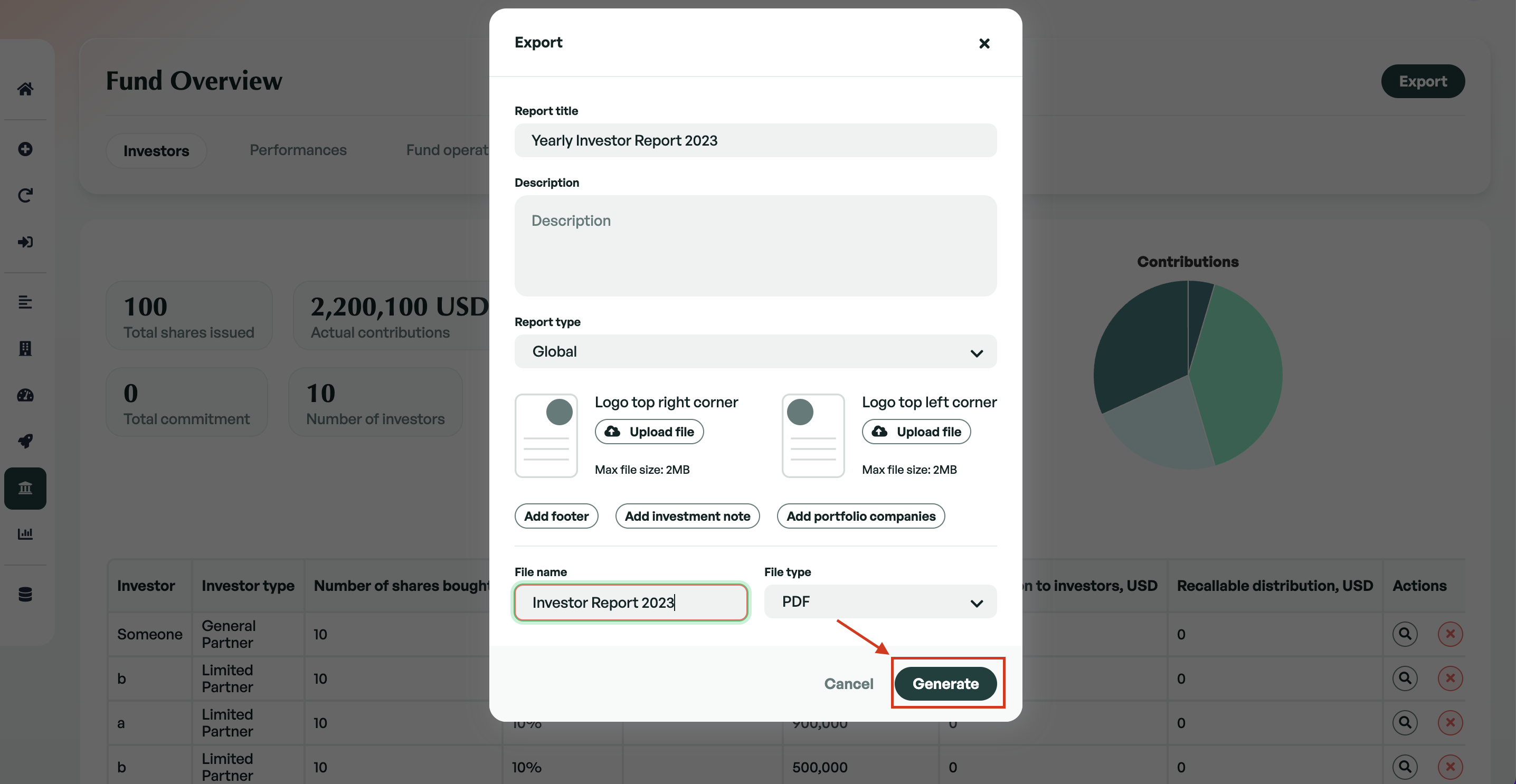
If you would like to view the EVCA/Invest Europe guidelines we have followed, you can view them directly on the Invest Europe website.
If there is anything you need further assistance with, please contact our support team on the platform, we are always happy to assist.