How to add an investment round in which you did not participate
Keeping your investment information up to date is important to ensure the accuracy of your Portfolio. This is why we have added the ability to insert, edit and delete funding rounds in which you did not participate.
Where can I add this information?
This information can be added to an investment from two pages:
1- The company profile page under the 'Investments information' section. To do this, you'll need to click 'Add,' and then select 'Add round without participation.'
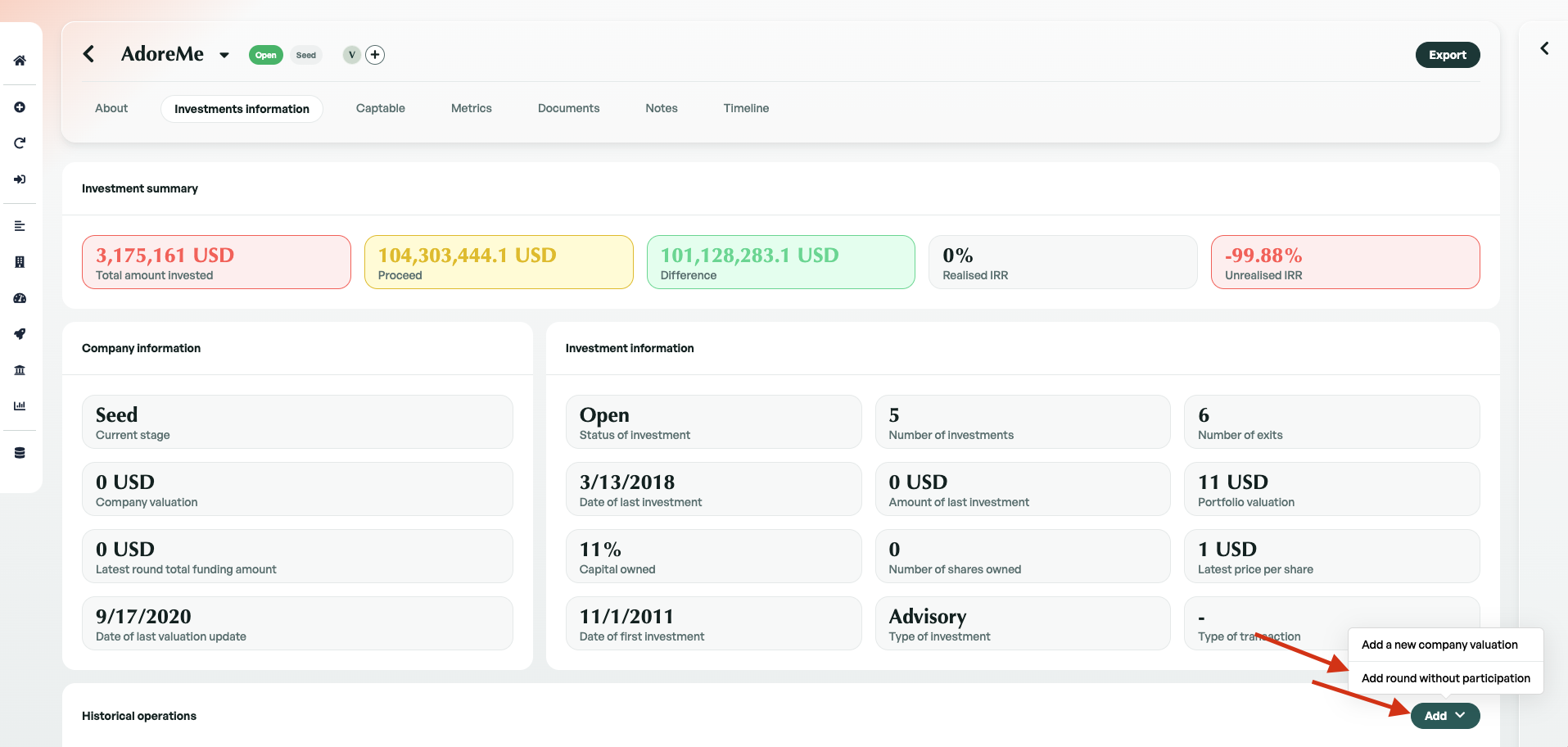
2- The Portfolio value page, in the 'Investments historical' section. To add this information, click 'Add,' and then select 'Add round without participation.'
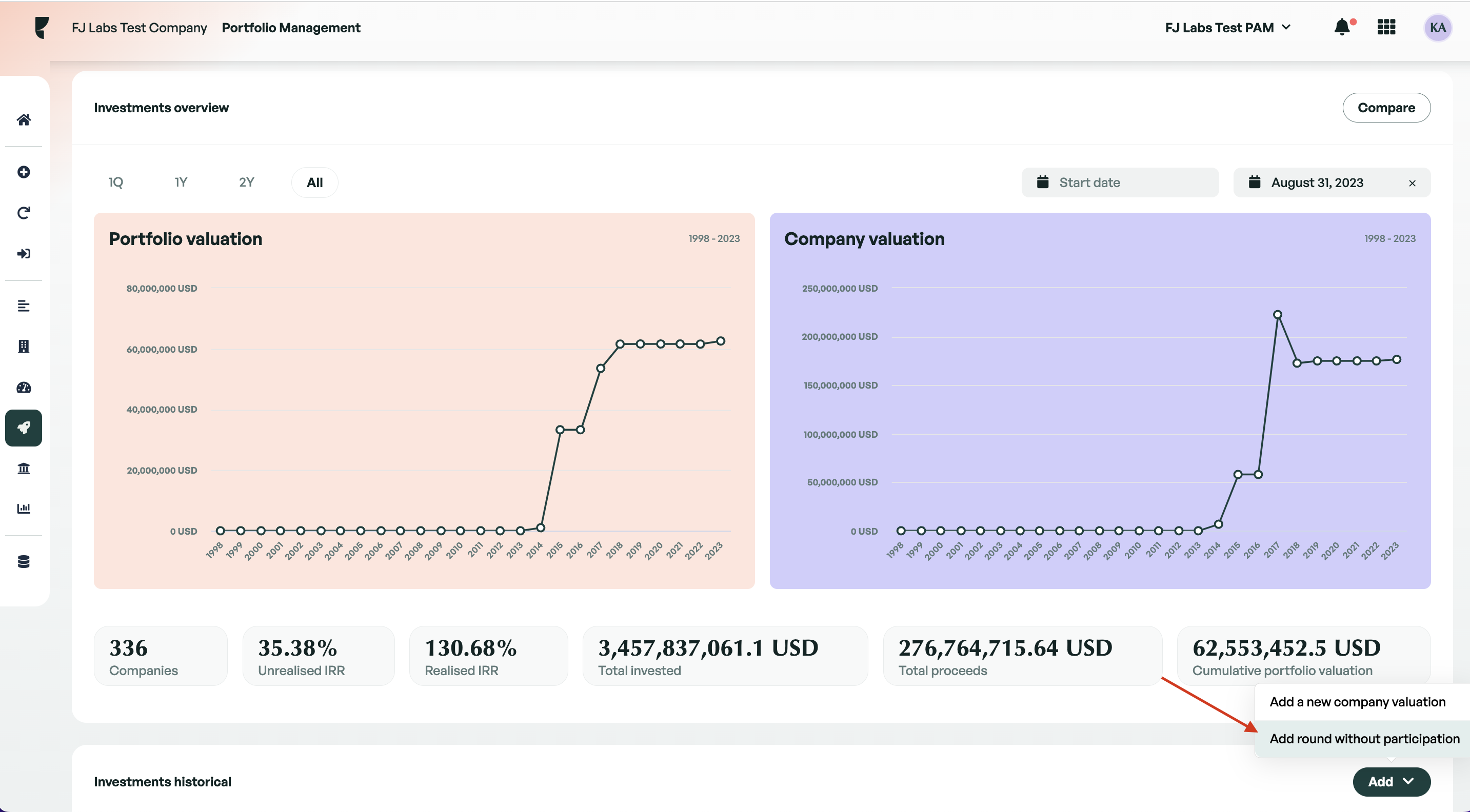
Viewing Investment History
Once you have entered information for a round in which you did not participate, this information and any previous investments can be viewed within the 'Investments Historical' section on the company profile page.
In the Investments historical section, you can edit or delete any rounds in which you did not participate by clicking on the edit icon.
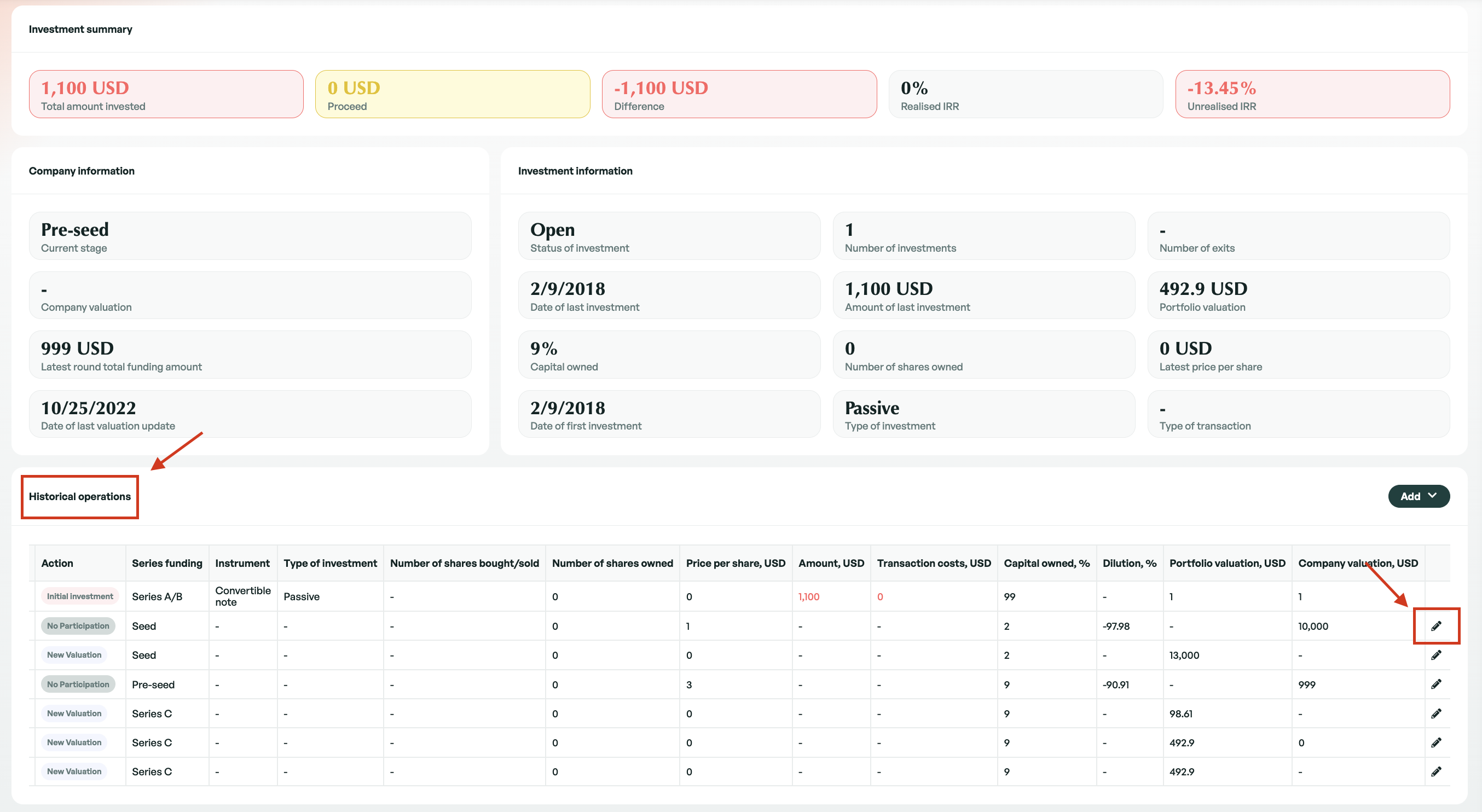
Investment rounds in which you did participate can be deleted from this section, and can also be deleted through the database.
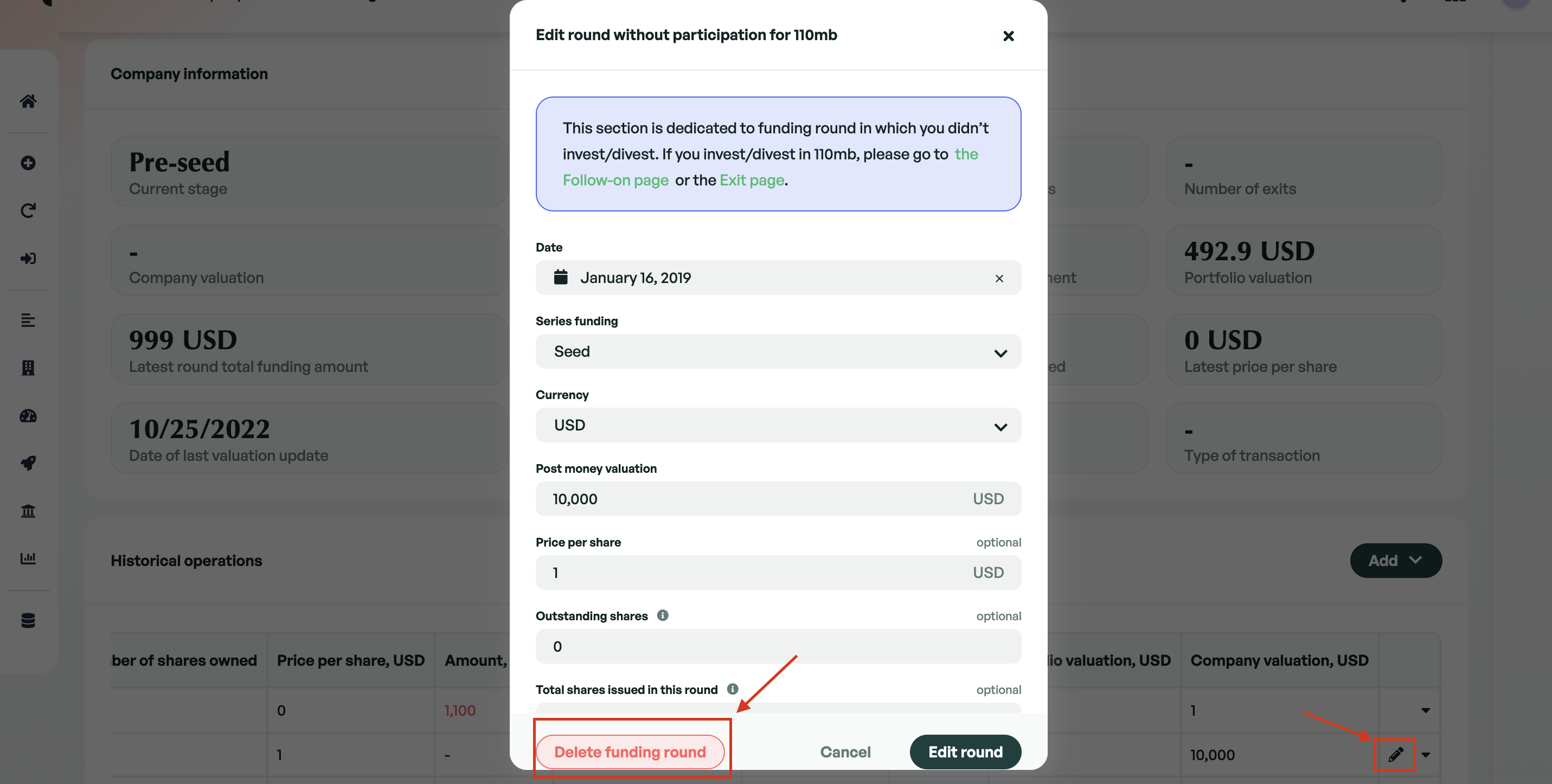
If there is anything you need further assistance with, please contact our support team on the platform, we are always happy to assist.