Investment Process - Exits
Your guide to processing your exits and dividends
When the time has come to process any full or partial exits, this can be achieved from within the 'Exit' tab within Portfolio Management. Not only can you process your exits, you can also record any dividends you have received.
We have made the exit process as simple as possible, I will give you an overview of the process.
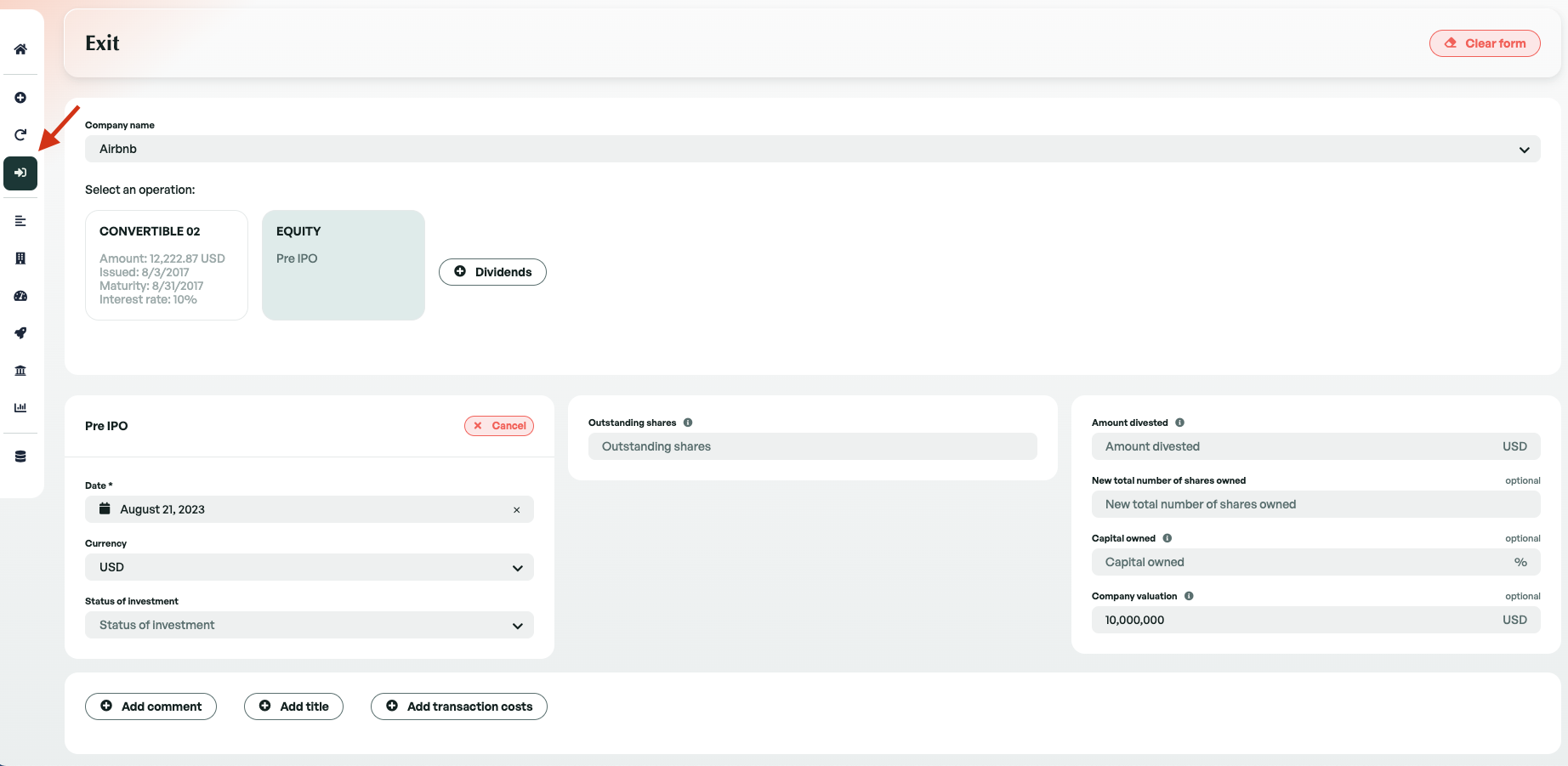
Selecting an Exit
Once you first enter the screen, you will need to select the company you wish to perform an operation on from the dropdown menu.
Upon selecting the company, you will be presented with all the current investments you have made within the company, whether that is in the form of equity, convertible notes, warrants, etc.
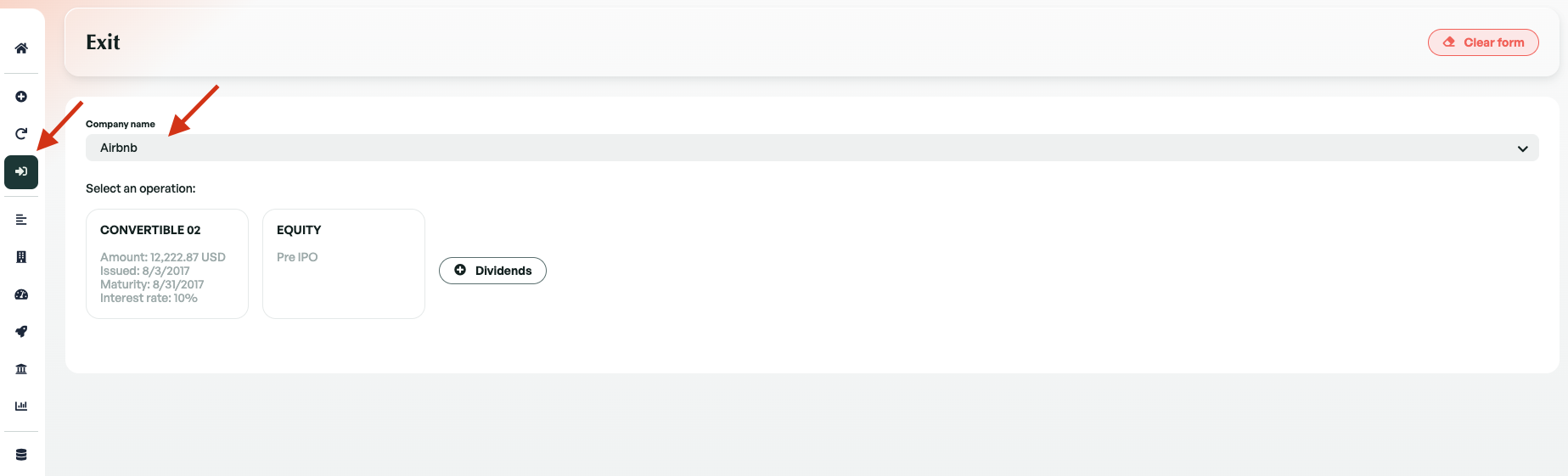
Upon selecting an instrument to perform an exit on, you will then need to select the date of exit. Upon this selection, additional input fields will appear letting you insert the relevant information to process the exit and for your portfolio to be updated. Depending on the instrument, the input boxes will vary to fit each instrument. You can select multiple instruments to process multiple exits simultaneously.
Dividends
To process a dividend, it is as simple as selecting 'dividends' then entering the date, currency and amount received and clicking confirm. Your portfolio will then be updated to reflect this income.
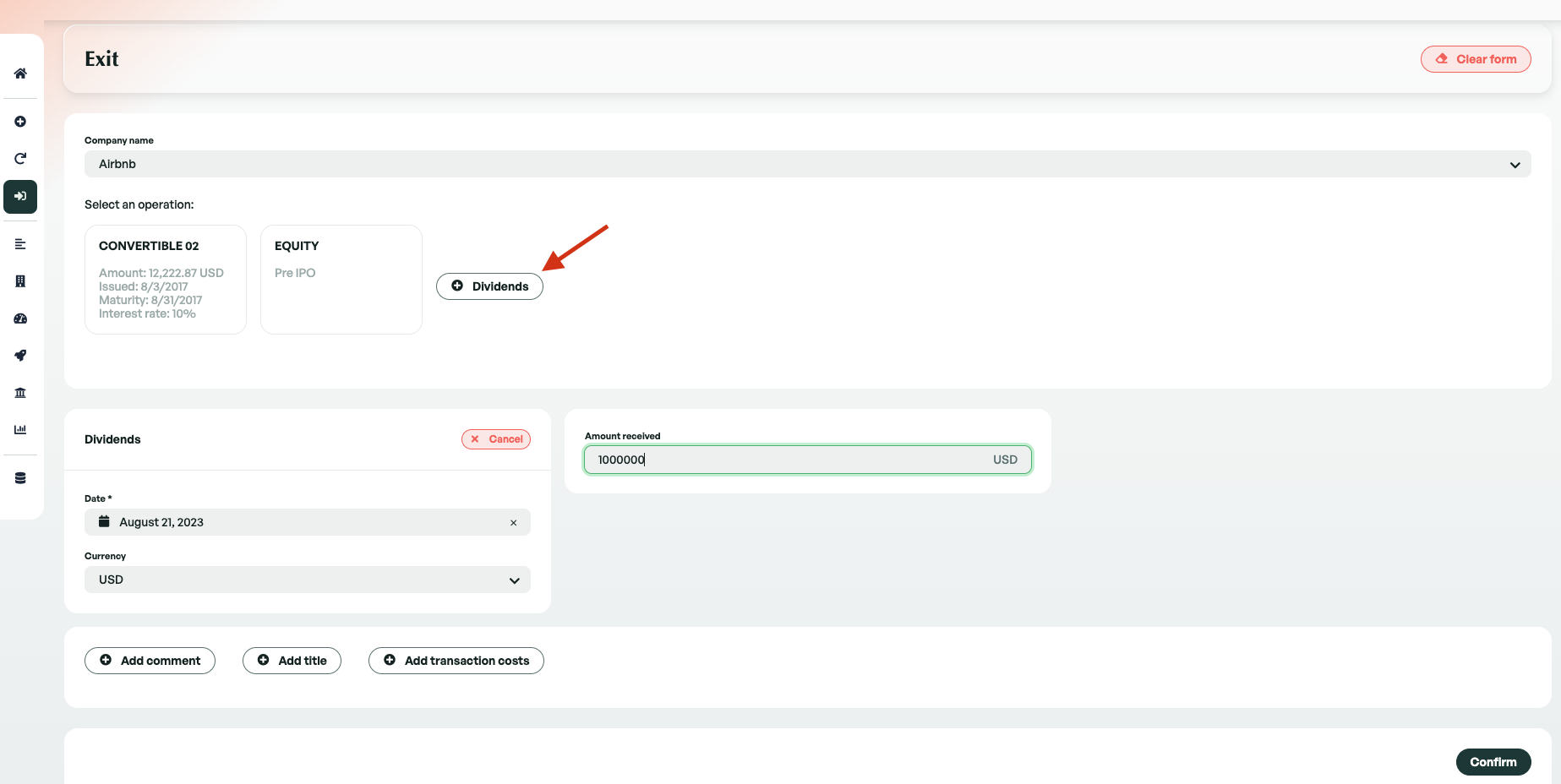
Database
Once you have processed an exit, if for whatever reason you need to update the information, this can be achieved from within the database tab within Edda. The database holds all the information regarding each investment and exit from within each company in your portfolio. More on the database can be found here.
If there is anything you need further assistance with, please contact our support team on the platform, we are always happy to assist.